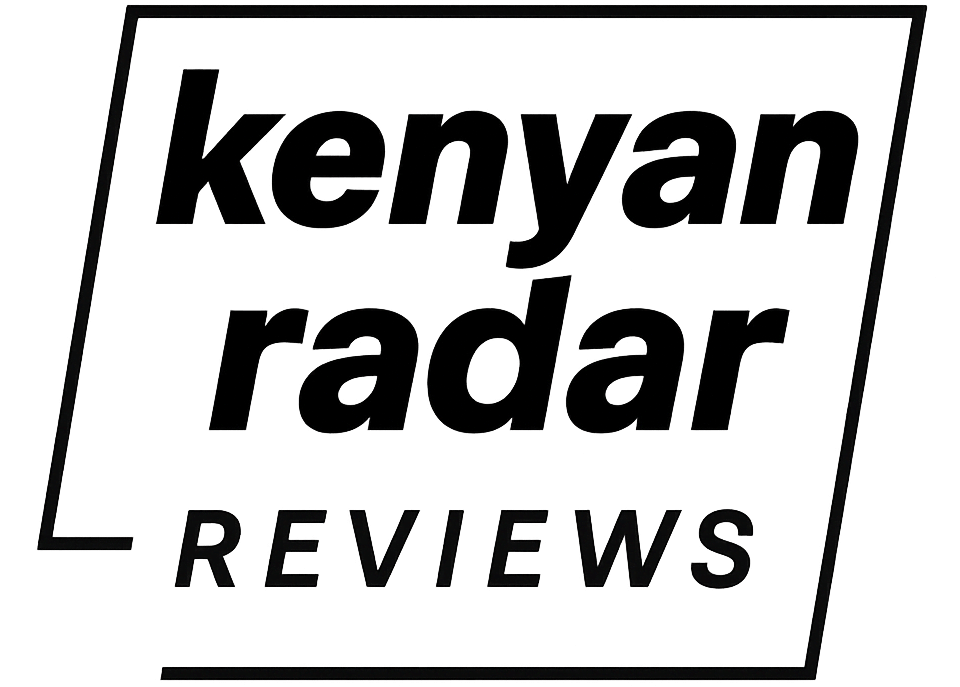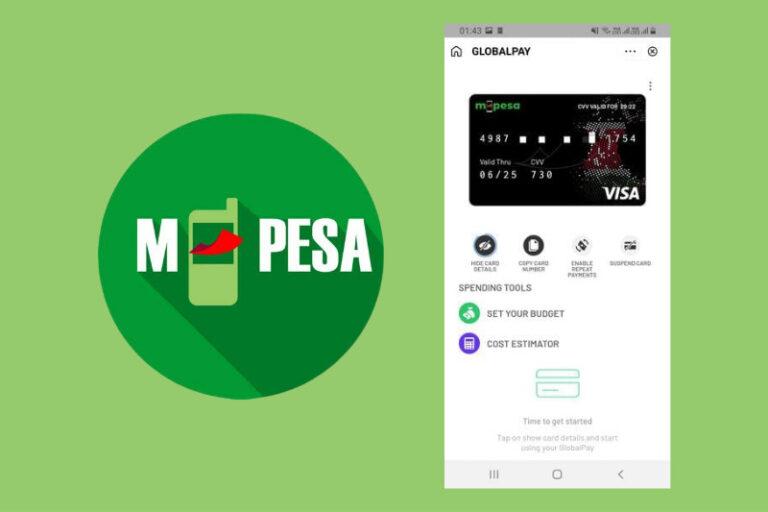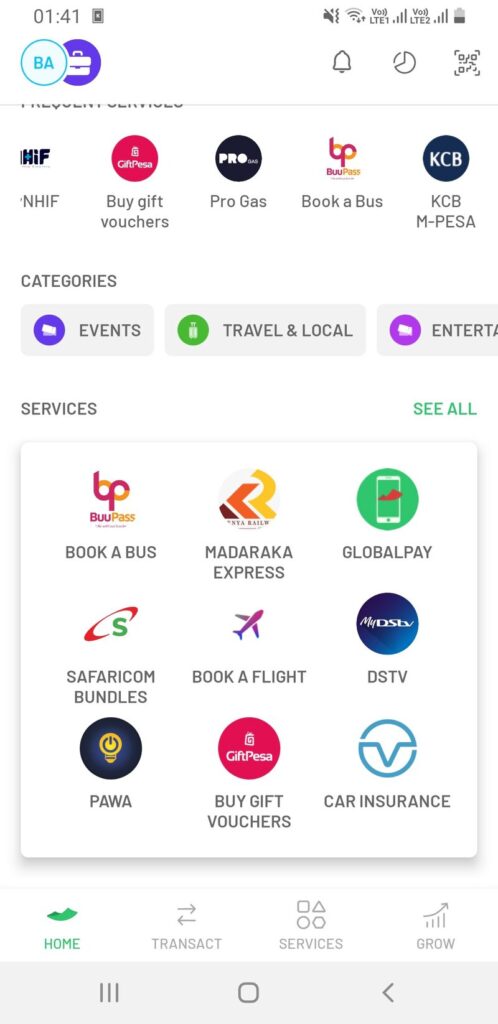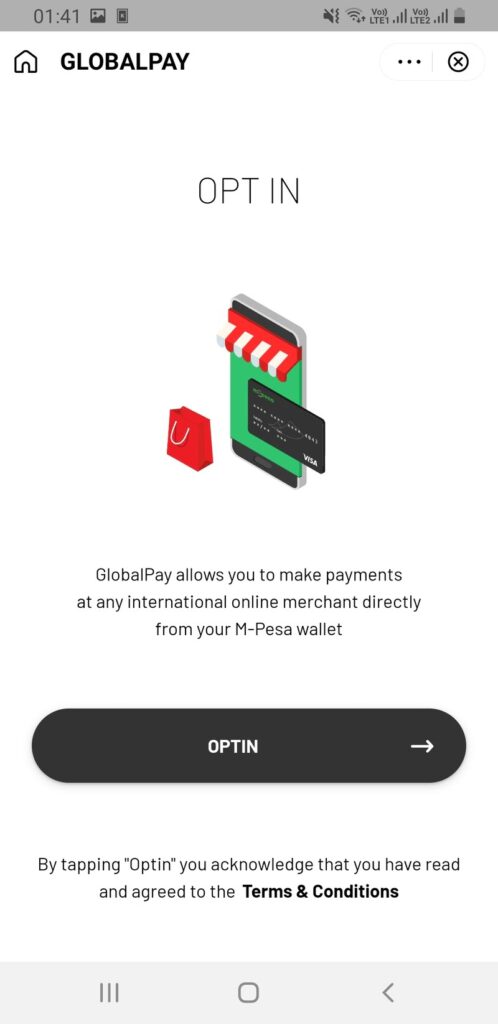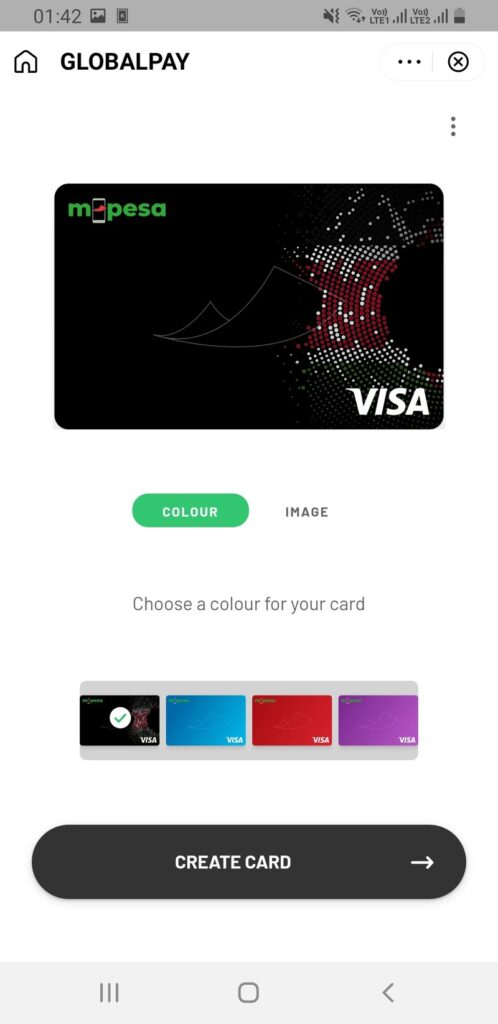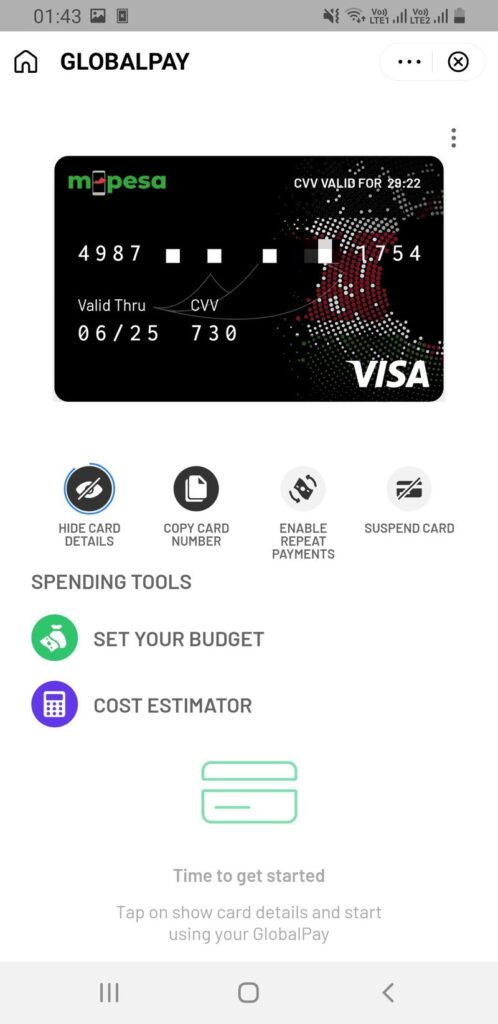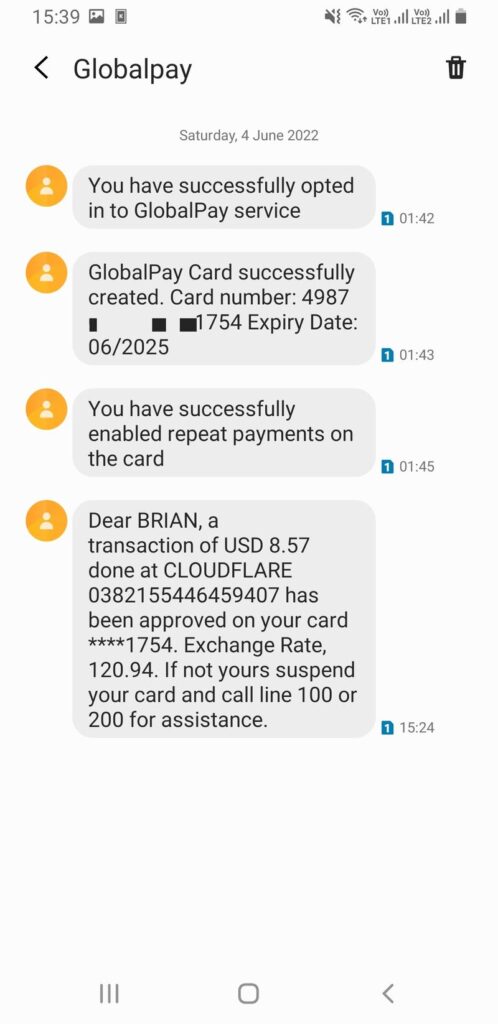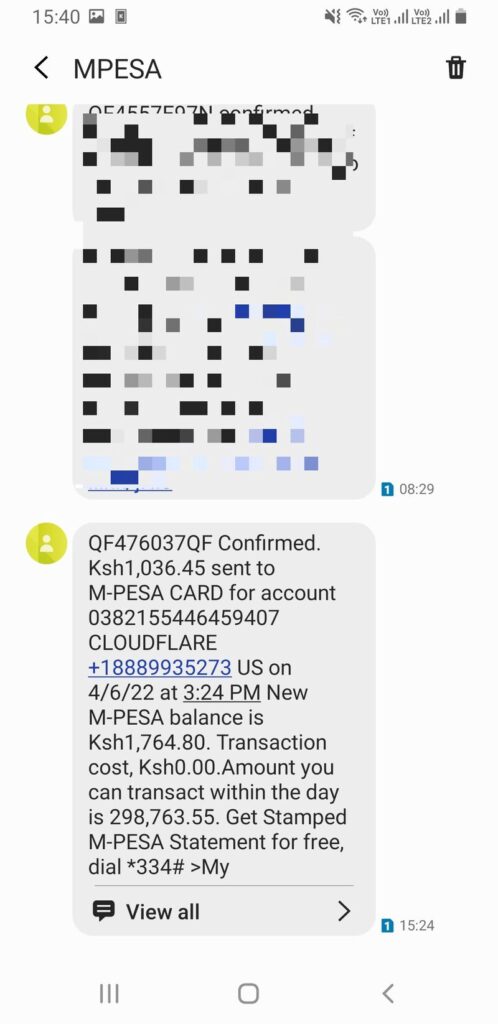Safaricom finally added a virtual debit card feature to M-PESA and it’s quite easy to set up—you can do it in less than a minute.
In this post, you’re going to learn how to register for the service, set up your virtual Visa card, and start transacting online directly from your M-PESA balance.
Setting Up M-PESA Virtual Card on M-PESA App
To get started you’ll need to download Safaricom’s M-PESA app from Google Play Store or Apple Store. Once you’ve got the app running with all your details, follow these steps to get your virtual M-PESA ATM card:
- Open the M-PESA app.
- In the Services section, tap on GLOBALPAY.
- Tap the OPTIN bar.
- You’ll see an image of the M-PESA Visa card.
- Choose the colour/design of your choice from the available options.
- Tap the CREATE CARD bar.
- You’ll see all the card details on the virtual card.
- The CVV (Card Verification Value) changes every 30 minutes for security purposes.
- You can set your card to perform scheduled payments by tapping ENABLE REPEAT PAYMENTS below your card.
- Your card is now ready to make online payments from M-PESA.
Below are screenshots of the entire process:
Does M-PESA Visa Card Have Any Extra Charges?
No, there’re no additional charges when using an M-PESA Visa card apart from the prevailing foreign exchange rates plus a 3.5% markup on them.
Is the Virtual M-PESA Visa Card Reliable?
Yes, the M-PESA card works just like any other debit or credit card issued by banks. You can use it to shop online, pay for services or subscriptions, and make automatic payments.
The process is instant and you’ll receive two text messages confirming your transaction as long as you have the needed amount in your M-PESA account. No matter the currency you’re transacting in—the card will convert it automatically as you can see below.
Are There Any Limitations to Using M-PESA Visa Card?
Yes. There’re a few things the card cannot do or support at the time of this writing.
- Using Fuliza on M-PESA Visa card payments isn’t possible.
- Storing cash in the card isn’t supported – uses money from your M-PESA balance instead.
- The card expires after three years.
- It doesn’t work on Jumia or any local online shop (works on international stores).
Is the M-PESA Virtual Card Secure?
Yes. The M-PESA Visa Card is almost 100% fraud-proof. You can only be compromised if someone gets hold of your phone and somehow knows your M-PESA pin when doing their sinister deed.
Also, the following security features make the M-PESA card impenetrable to fraudsters:
- You must have the right M-PESA pin to access the virtual card.
- The CVV changes after every 30 minutes, unlike physical cards.
- You have to approve automatic payments manually.
- You can block your card by tapping the Suspend Card button in the M-PESA app.
Conveniently Transact Online With M-PESA Visa Card
The virtual M-PESA card comes in handy if you love the convenience of transacting with mobile money. It also means no downtimes as it is with bank cards when you want to perform a quick balance check.
We’ve performed quite a number of transactions with the M-PESA virtual card without a hitch.