More and more people are noticing that online privacy is becoming a luxury. You’ve probably heard of or even used Brave if you’re one of these people. I’m also in this category of people.
When Brave eventually moved out of the beta phase, it became a beacon of light and hope for hundreds of thousands of internet users concerned about how much control Big Tech had over our lives.
Why would I use a strong phrase like beacon light of hope? Brave promises to offer one thing that none of the mainstream browsers are willing to offer and will never offer in the foreseeable future—privacy.
How Brave Works
At a glance, Brave is almost identical to Google Chrome, mainly because it also runs on the Chromium engine.
The installation process is simple: visit brave.com, click the Download Brave button, and follow the instructions.
Below is the default Brave homepage that you should get after installation:
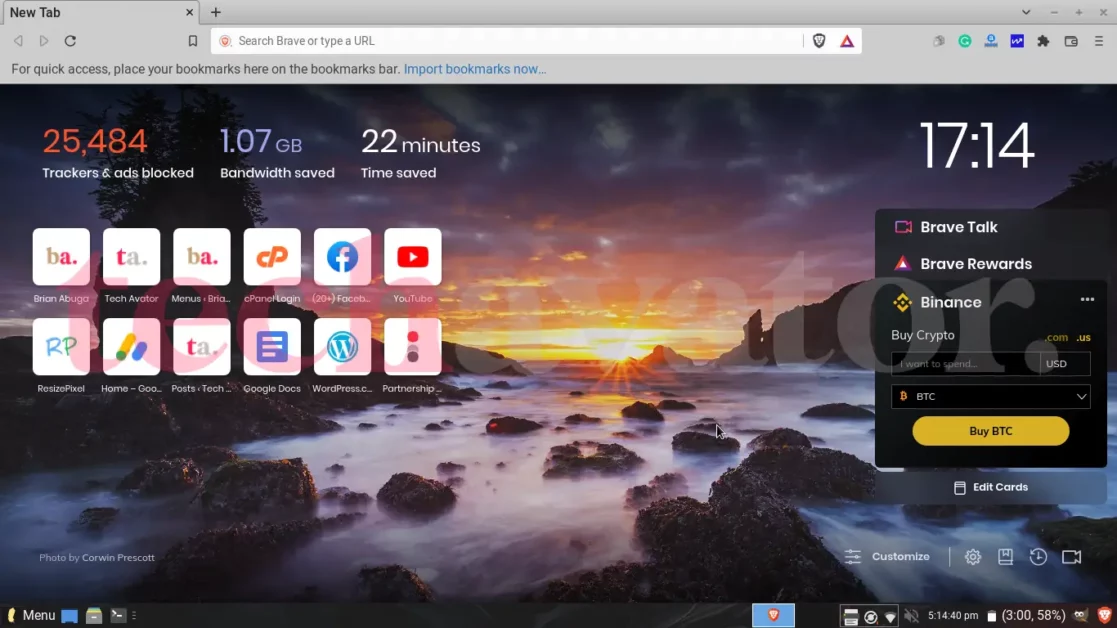
What sets Brave apart is its dedicated focus on user privacy. It natively blocks cross-site trackers and ads—display, text, and video ads. I enjoy Spotify and YouTube 100 percent ad-free without paying a cent on Brave!
You will never need to install any kind of adblocker on the browser.
For even more privacy protection, Brave also has its proprietary search engine, Brave Search, which doesn’t collect any information about your search activity.
The search engine isn’t as effective as Google Search, but it’s a sacrifice that has to be made for private browsing to make sense. If it doesn’t work, you can change your default search engine in the settings menu.
I’ve been using the Brave on my phone and PC for the past five months, and my browsing experience has been so much better than when I was stuck on Chrome, Firefox, and Samsung Internet.
The browser allows you to sync between your phone and PC, but not as seamlessly as with Chrome. However, this feature works well and will improve with each update.
Over this period, I’ve noticed a significant drop in the mobile data I use since ditching Chrome and the others. I use a mobile data plan on my phone and PC since I don’t have WiFi.
This drop in data consumption can be attributed to the absence of ads when using Brave.
Brave Performance vs. Other Browsers
I haven’t done extensive experiments on how well Brave performs compared to other browsers, but there’s a noticeable difference in how it loads up and how the processor behaves compared to Chrome.
I rarely hear my PC’s fan heaving as frequently with Brave as when using Chrome/Firefox. You see, I have an old PC that’s a bit slow. If you’re in the same position, I’d recommend choosing Brave over Chrome and Firefox. Check out this test by MakeUseOf for a little bit of perspective.
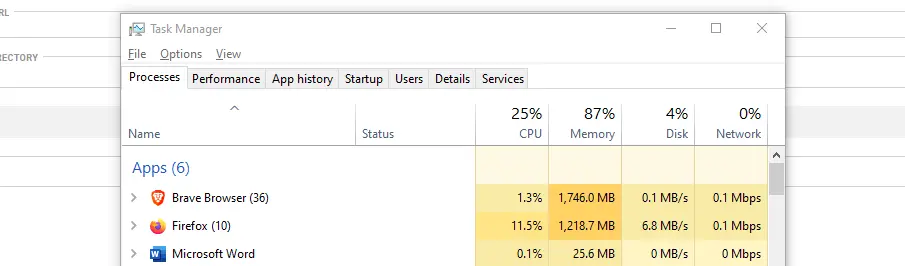
Brave Tips For Publishers and Content Creators
If you’re a content creator (blogging or YouTube), you may wonder how the people behind Brave expect you to earn something if the browser blocks all kinds of ads.
There’s a way to keep earning from your content without traditional ads on the Brave browser—a program called Brave Rewards for creators.
Once you sign up for the program through the link above—you can collect or start collecting tips from your readers or viewers.
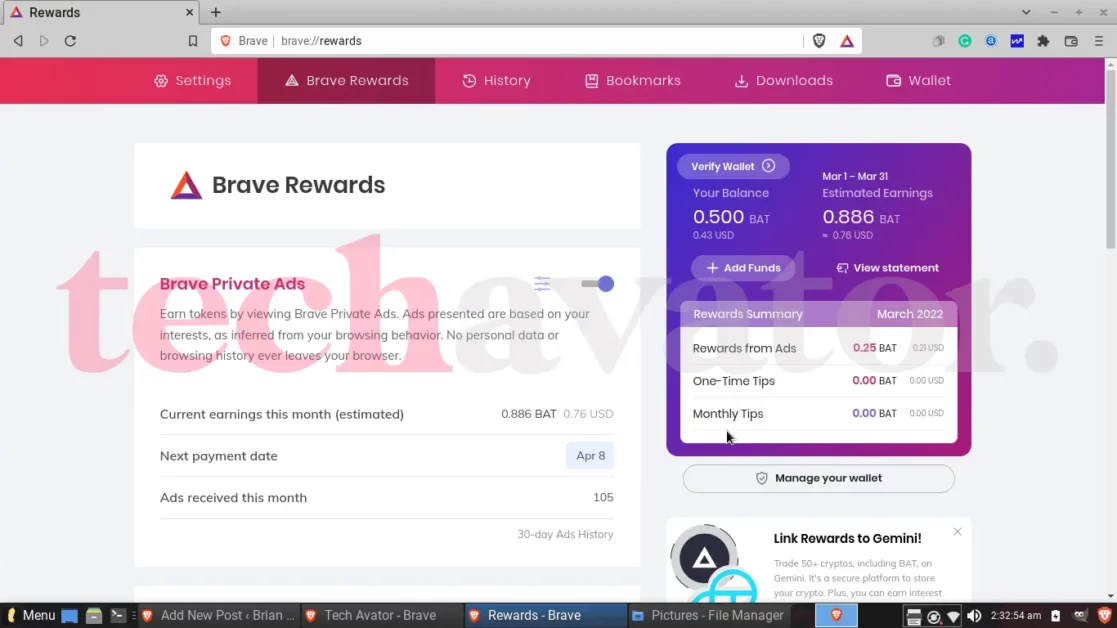
Brave users usually can tip the websites or social media pages they visit using a type of crypto known as BAT (Basic Attention Token).
All Brave users earn BAT by opting into Brave ads in the settings menu. These aren’t traditional ads but notification ads that don’t really disrupt users. Users are paid for their attention to ads.
In my opinion, this is the advertising model for the future. I’m looking forward to seeing how it works out over the next few years.
Users accumulate these tokens on their devices and can tip their favorite creators with a button. Alternatively, users and creators can easily turn BAT into cash using crypto wallets linked to their Brave browser wallets.
The tipping button can be seen on social media platforms like YouTube, Twitter, and Reddit. On websites, it’s at the top right of the URL bar on mobile and PC.
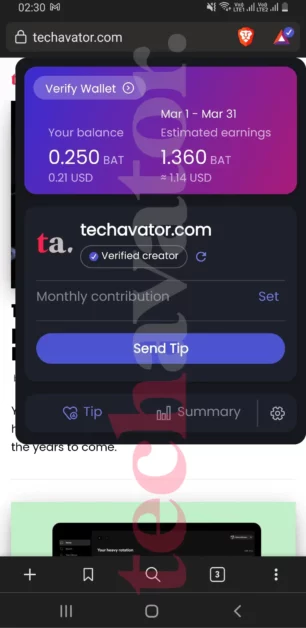
If you’re on Brave and like this post, I wouldn’t complain if you tip me. 🙃
Brave Extensions
One of the things that makes it hard for people to ditch Chrome is the availability of extensions for virtually anything.
With Brave, you’ll still have access to all the extensions on the Chrome Web Store. For this reason, switching over shouldn’t make you miss any of your favorite extensions you use on Chrome.
I don’t know much about the extension experience on other browsers, but I used Firefox for quite a while before settling on Brave, and I had to forget the many extensions I used on Chrome.
Is Brave Any Good?
Yes, Brave Browser is good. My experience over the past few months has been great. Unlike Chrome, which tracks all your online activities, I have some semblance of peace.
If you’re part of the de-googling movement, Brave browser is the perfect browser for you right now.
More Brave Privacy settings
Brave is usually ready to use straight out of the box, but it has more useful features that you should take advantage of by going to the settings menu.
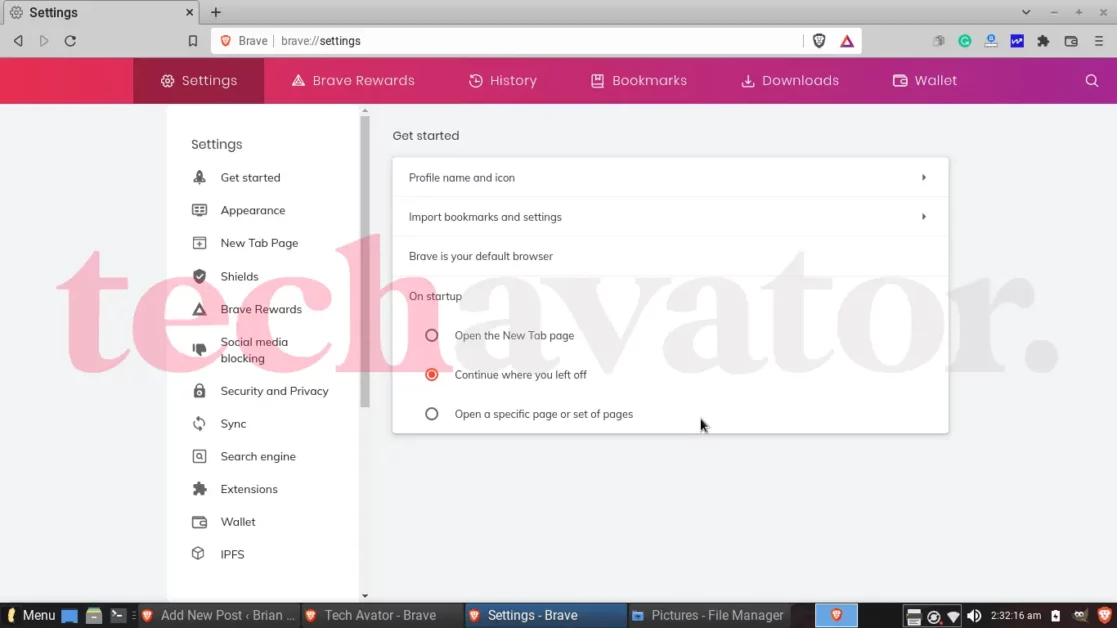
Be sure to go to the settings menu on both mobile and PC and explore the extra features you’ll be presented with. If one sounds appealing, try it out.
Nevertheless, the browser works quite well in terms of privacy with the default settings that come with it.
Brave Is Worth a Try
My understanding of the internet is that 100 percent privacy is impossible to achieve, but I’d welcome any small thing that increases our current percentage.
Brave browser has made huge strides in this direction. My only hope is that the people behind the browser keep their word and don’t turn on us to maximize their profits.


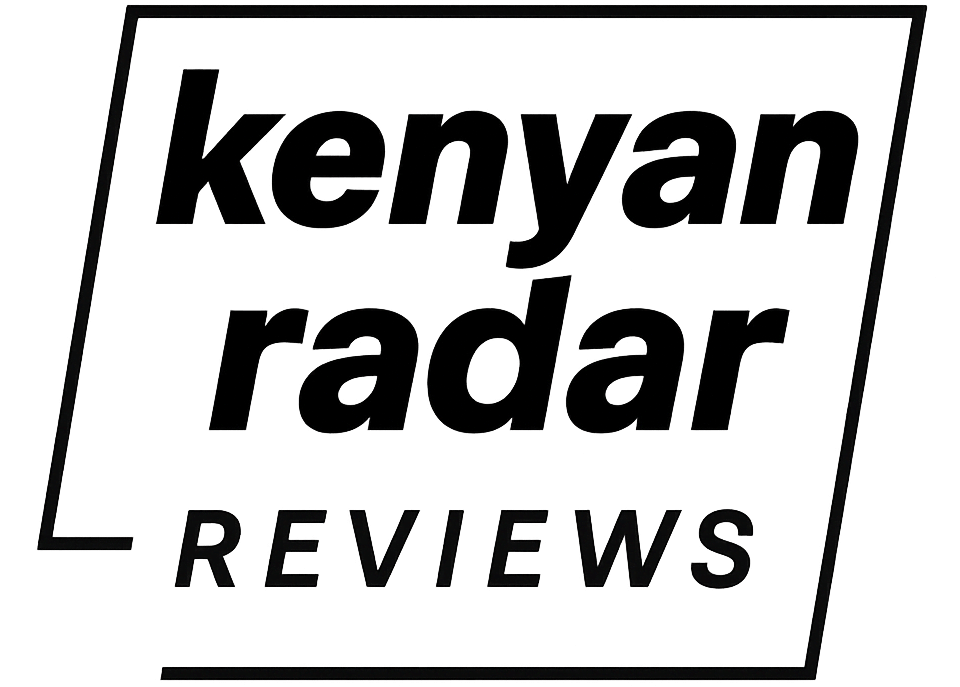

2 Comments
Interesting. Hearing about it today.
Try it out and you’ll thank me later.