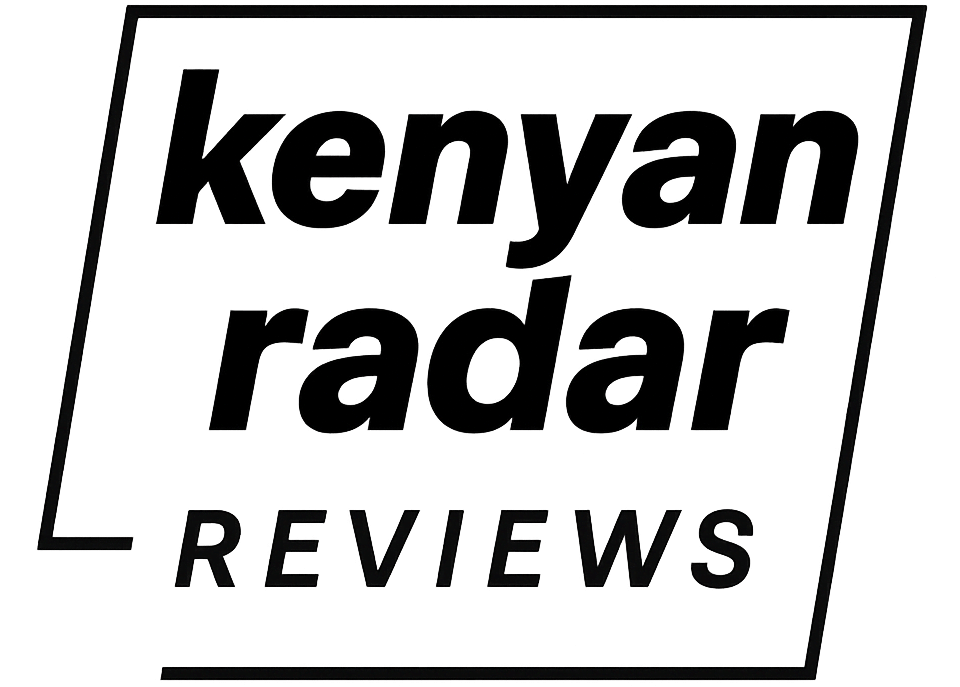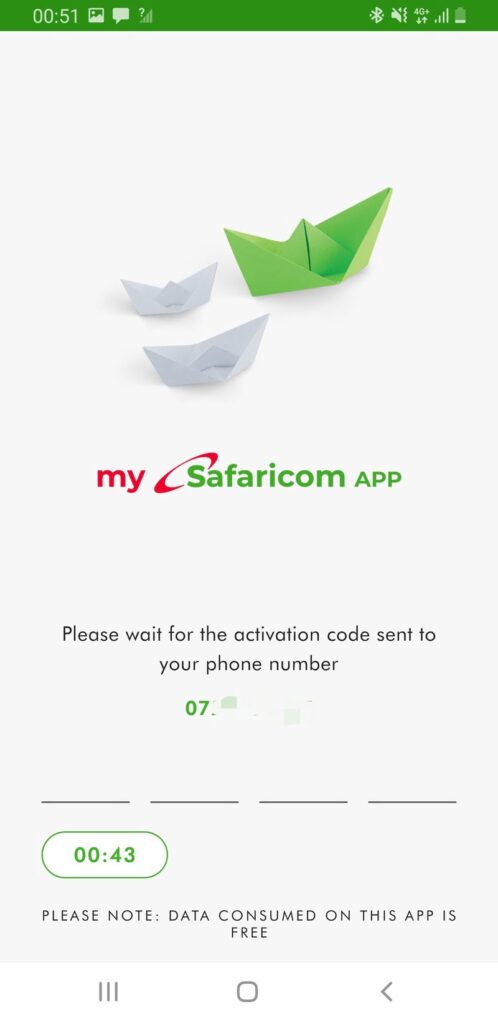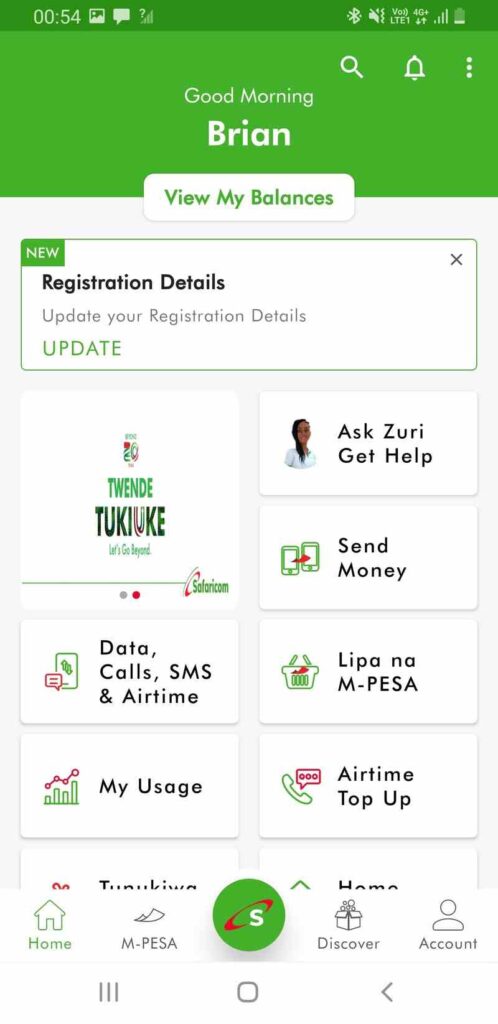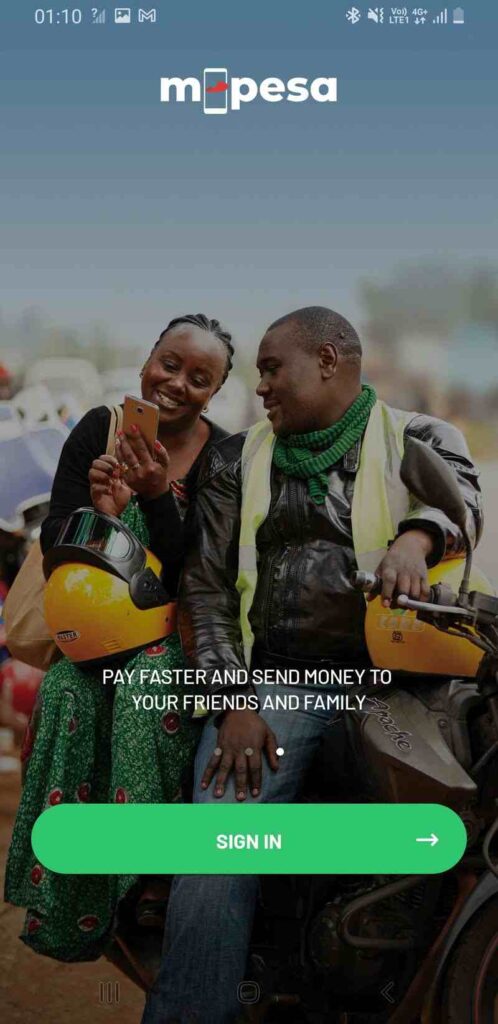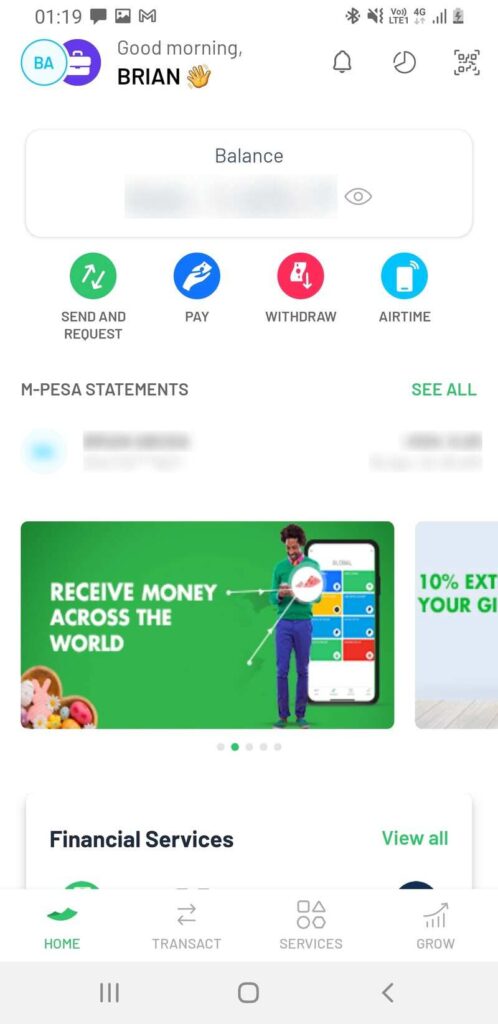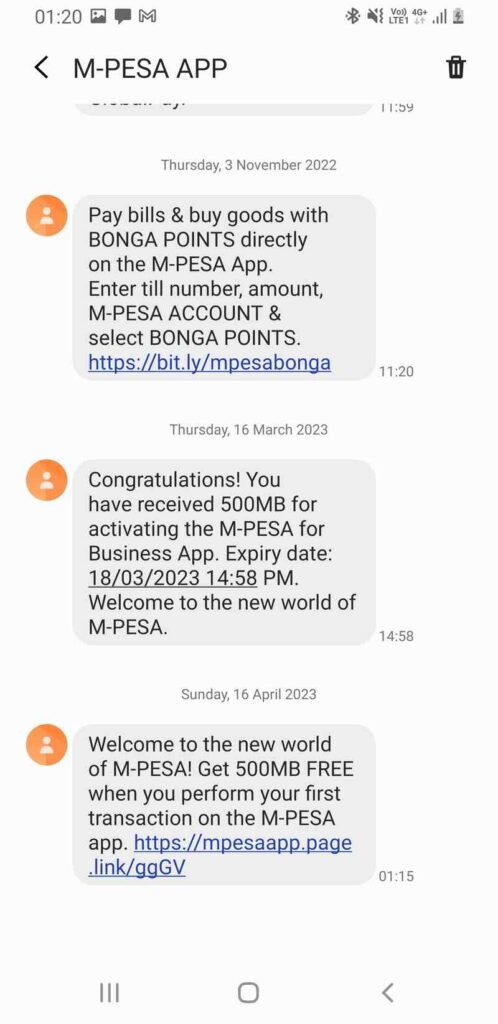You can get up to 1.5GB free Safaricom data bundles today by taking advantage of their app incentive promotion. The Safaricom app incentive promotion is where you download one of the following apps; mySafaricom, M-PESA, and M-PESA Business—and receive 500MB worth of data for each installation.
If you have at least one of these apps, you should have already received the data bundles immediately after installing and activating the app. Sometimes uninstalling and reinstalling the apps will get you free data for a second time. Here’s how to take advantage of this promotion.
Installing and Activating MySafaricom App
MySafaricom is available on both the Google Play Store and the Apple Store. Search, download, and after installing the MySafaricom on your respective store, follow these steps:
- Make sure your mobile data with the line you want to register on MySafaricom is active.
- Open MySafaricom and tap Allow when prompted to allow it to manage phone calls.
- Tap the I accept the Terms & Conditions check box and the ACTIVATE APP button.
- You’ll receive an activation code as a message—MySafaricom should be able to read the message and activate it automatically.
- You can enable fingerprint protection on the next screen if your phone has a fingerprint sensor.
- MySafaricom is now ready to use. You will receive a message from Safaricom confirming that you have received the 500MB App Incentive.
If you don’t have MySafaricom installed yet, you’re illegible to receive 500MBs for installing and activating it. If you have it installed, you can download the other two apps below.
Download MySafaricom: Android | iOS
Installing and Activating M-PESA App
Whether or not you received the App Incentive data by installing MySafaricom doesn’t matter—you can receive an additional 500MB of data by installing the M-PESA app from the Play Store or App Store. Search, download, and install M-PESA and then do the following:
- Launch M-PESA and tap the SIGN IN button and Allow M-PESA to manage phone calls.
- Tap CONTINUE and enter your M-PESA pin.
- Allow M-PESA to access biometrics if you want to use your fingerprint instead of using your M-PESA pin for faster transactions.
- You can also allow M-PESA to access your photos so that you can upload a profile photo. Other M-PESA app users will see your profile photo when transactions with you.
- You’ll receive 500MBs after you make your first M-PESA transaction of any amount on the app.
Download M-PESA: Android | iOS
If you own a Till Number or Paybill Number, you can get another 500MBs by installing the M-PESA for Business app.
The steps are similar to the ones above with additional business details. If you install the three apps, you’ll have a total of 1.5GB free data bundles, two of them 1GB and one of them will get you 500MBs.
Download M-PESA for Business: Android | iOS
Enjoy the Free Safaricom App Incentive Bundles
The App Incentive bundles last for 48 hours so it would be wise to take them one after the other if you’re not a heavy internet user. If you have an extra Safaricom number, you can still get more bundles by reinstalling these apps and registering them using the additional number.
You’ll use either MySafaricom or the M-PESA app to check your data balance. Besides the App Incentive bundles, you’ll also receive an extra 500MBs whenever you update the M-PESA app from your preferred app store.