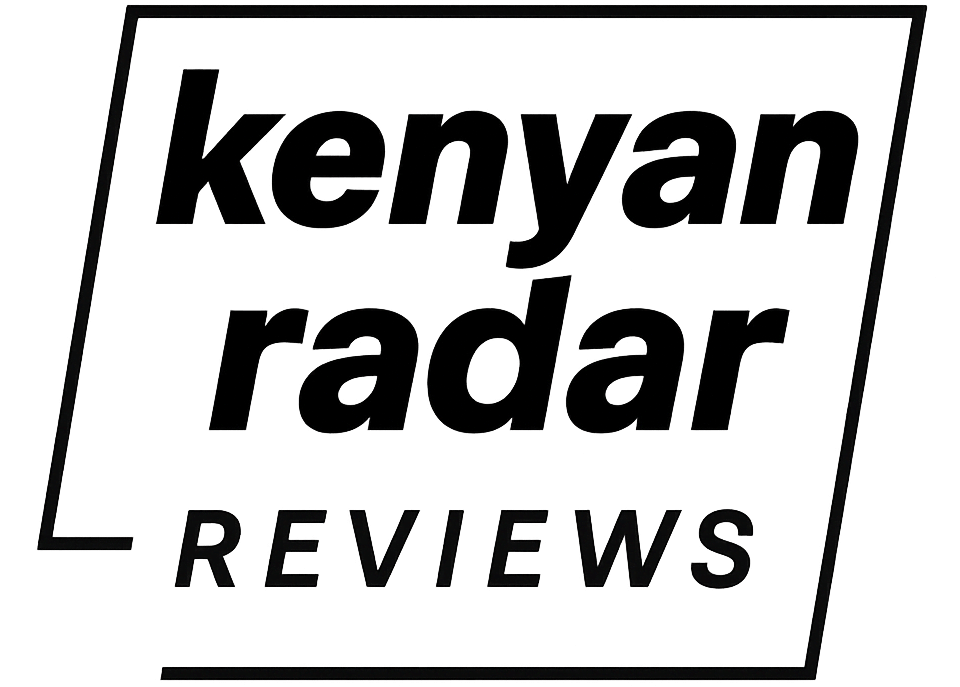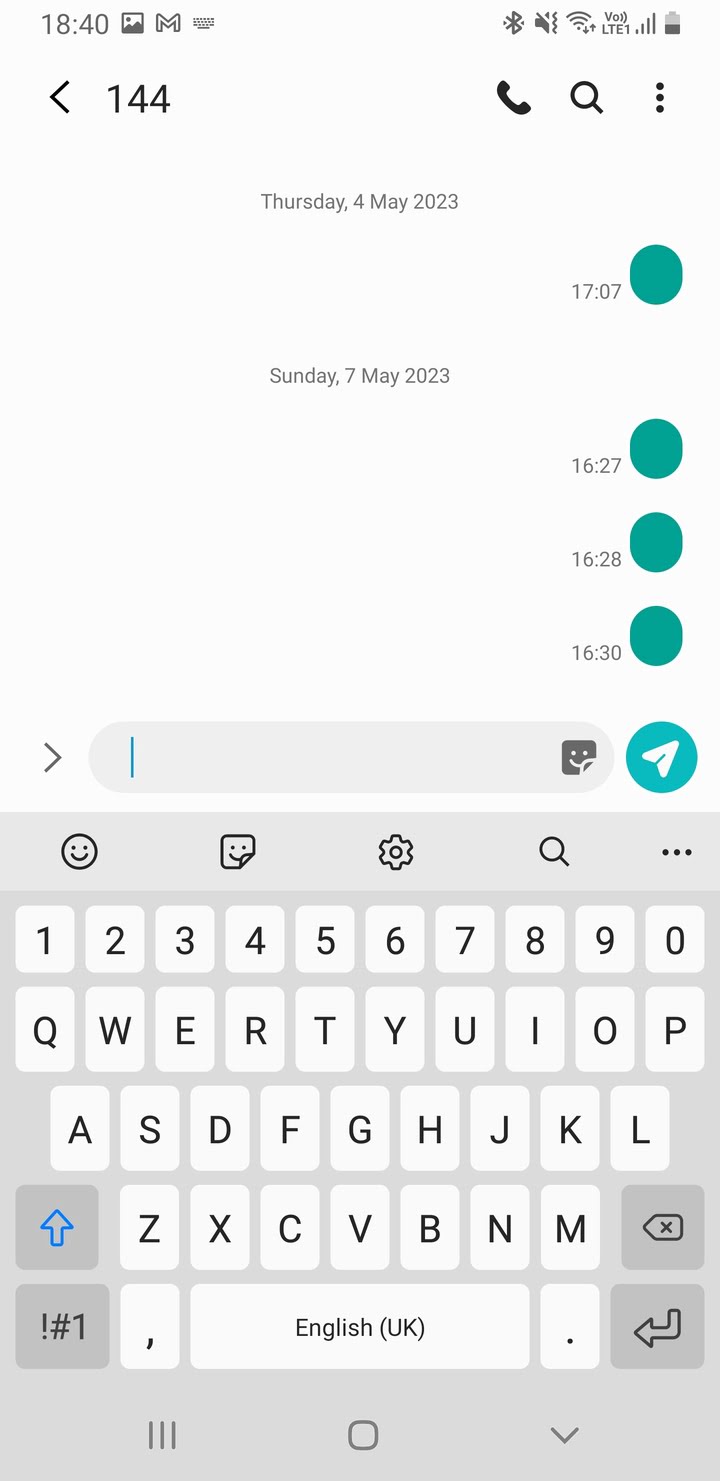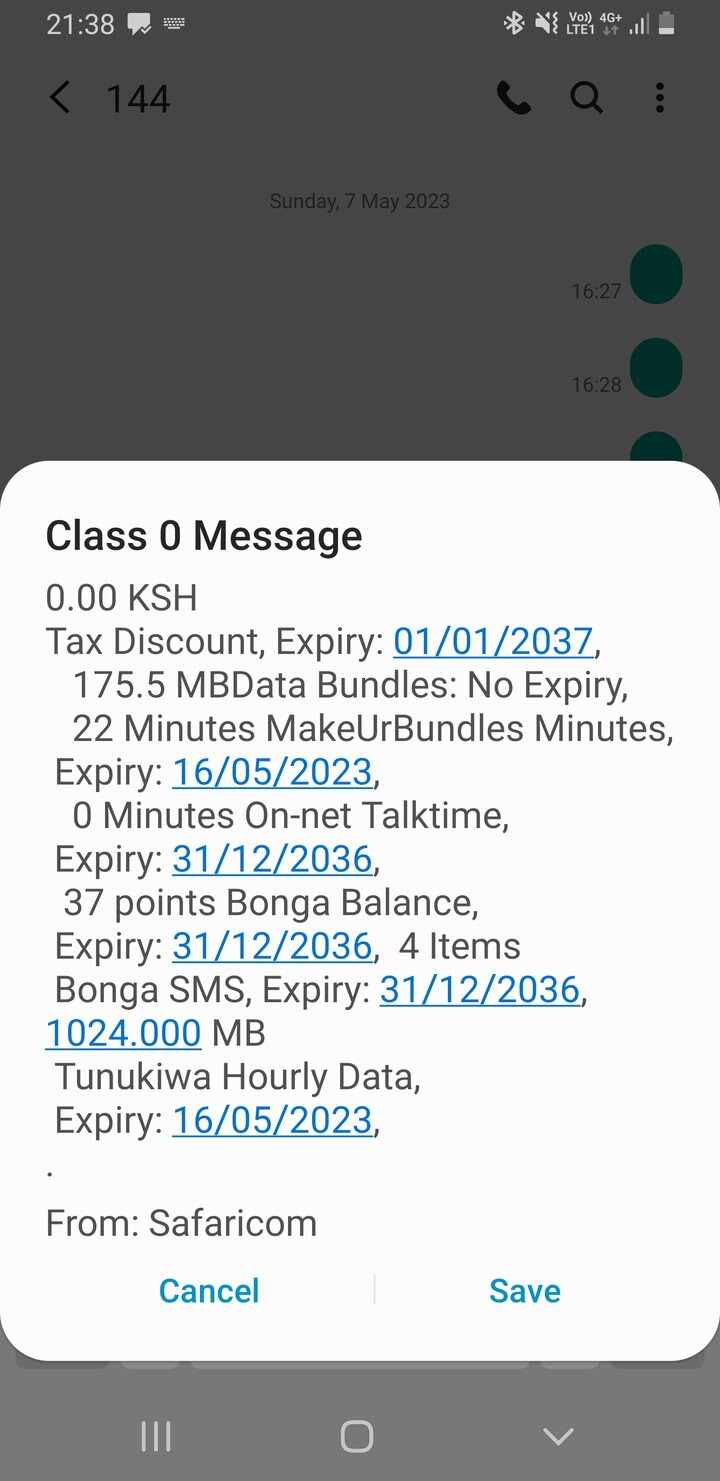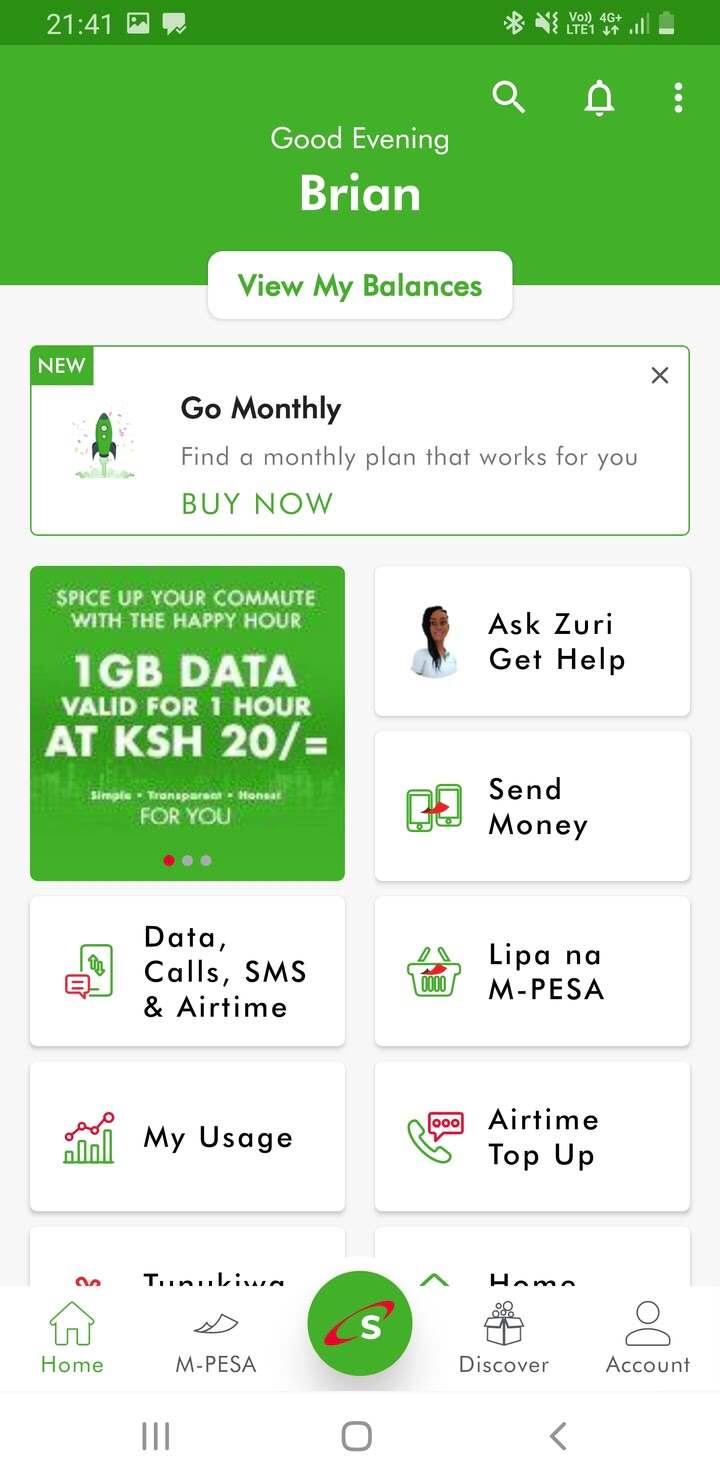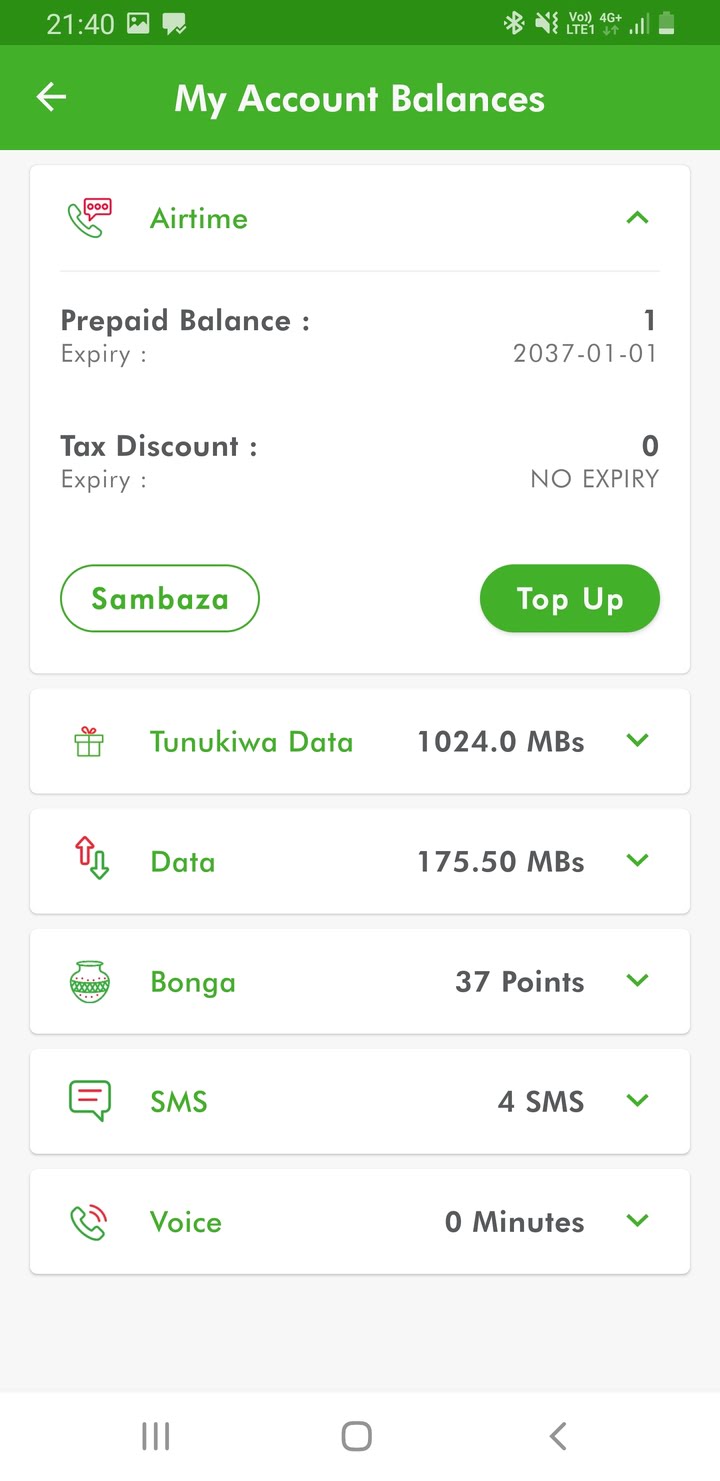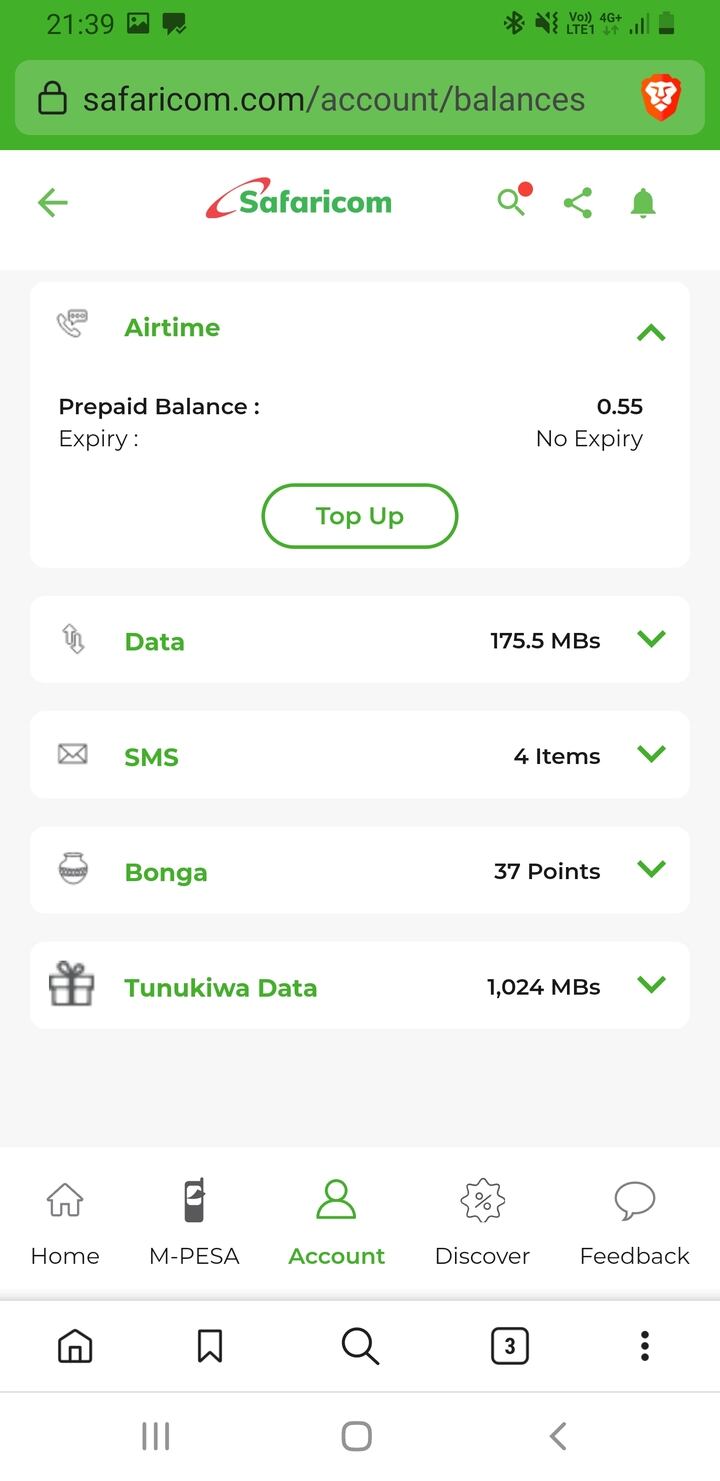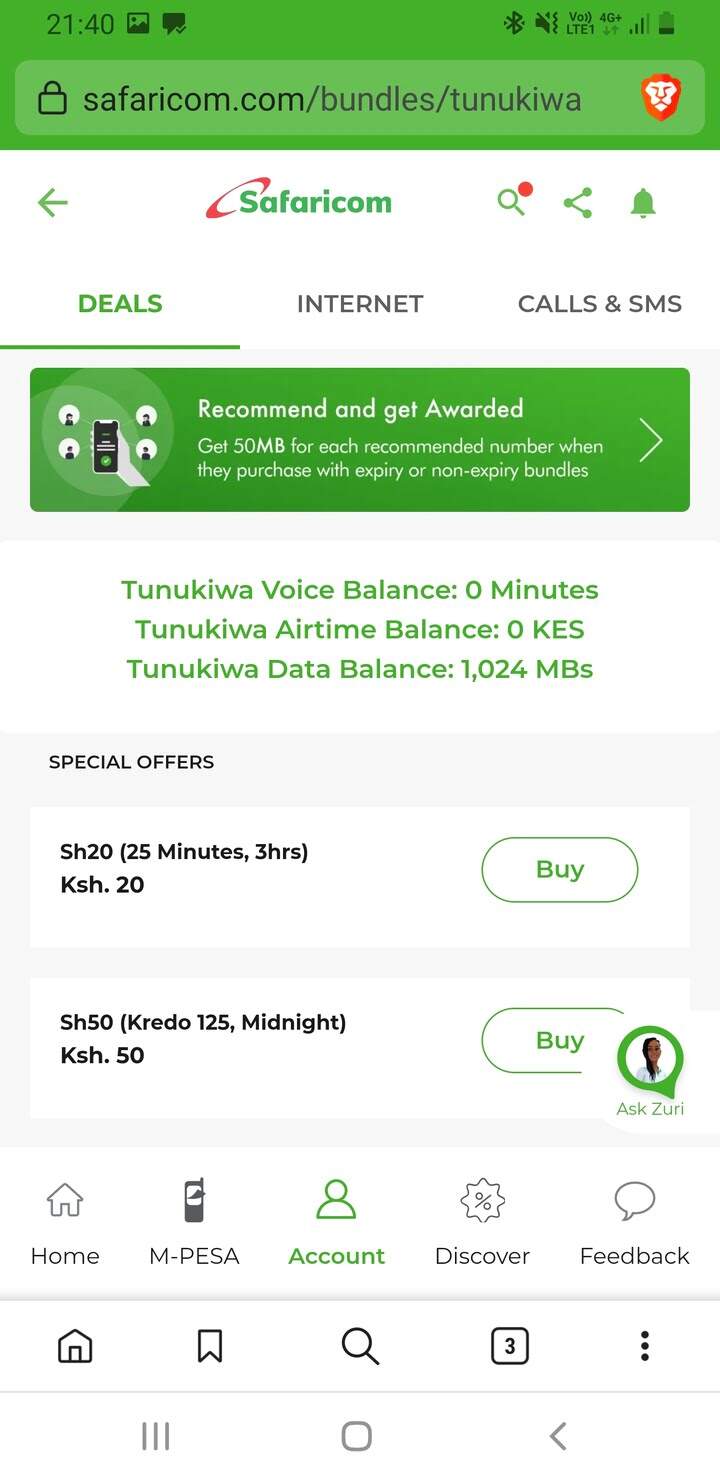If you’re a frequent Safaricom Tunukiwa Offer user, you may have noticed there’s no clear way of knowing your balance until your bundle is about to run out.
For instance, if you bought Tunukiwa minutes, you’ll only be notified when your minutes are about to deplete. Here’s how to check your Tunukiwa balance.
How to Check Your Tunukiwa Data and Minutes Balance Using 144
To check your balance, follow these simple steps:
- Launch your messages app and enter 144 as the recipient of the message.
- In the Enter message field, tap the space button once to create a blank message.
- Tap the Send button to send the blank message.
- You’ll receive two pop-up messages with all your different balances and their expiry.
- Tap Save if you want to keep a copy of these messages.
How to Check Tunukiwa Balance Using MySafaricom App
The problem with this method is that you can only see your Tunukiwa Balance if you bought it through MySafaricom App. Follow these steps:
- Launch MySafaricom and tap View My Balances.
- You should see your Tunukiwa data balance in the Tunukiwa Data section.
- For remaining Tunukiwa Minutes, check the Voice section.
How to Check Tunukiwa Balance on Your Browser
This method works in the same way as using the MySafaricom app. Ensure mobile data is turned on your Safaricom line and follow these steps:
- Enter safaricom.com/account/balances on your browser’s URL bar.
- Here you can see your data balance in the Tunukiwa Data section alongside all your other balances.
- You can also tap the Buy Tunukiwa button to see all other Tunukiwa balances in one place (Voice, Airtime, and Data).
- Remember you can see your balances using this method if you bought your offer using USSD.
Keep Track of Your Tunukiwa Balance
Using the blank text message method is the most effective and reliable way of checking your balance even if you’re using a feature phone.
On a smartphone, you can easily check using MySafaricom or your browser as long as you bought your Tunukiwa offers using either platform. If you’re on iPhone, all the above methods will work in the same way.