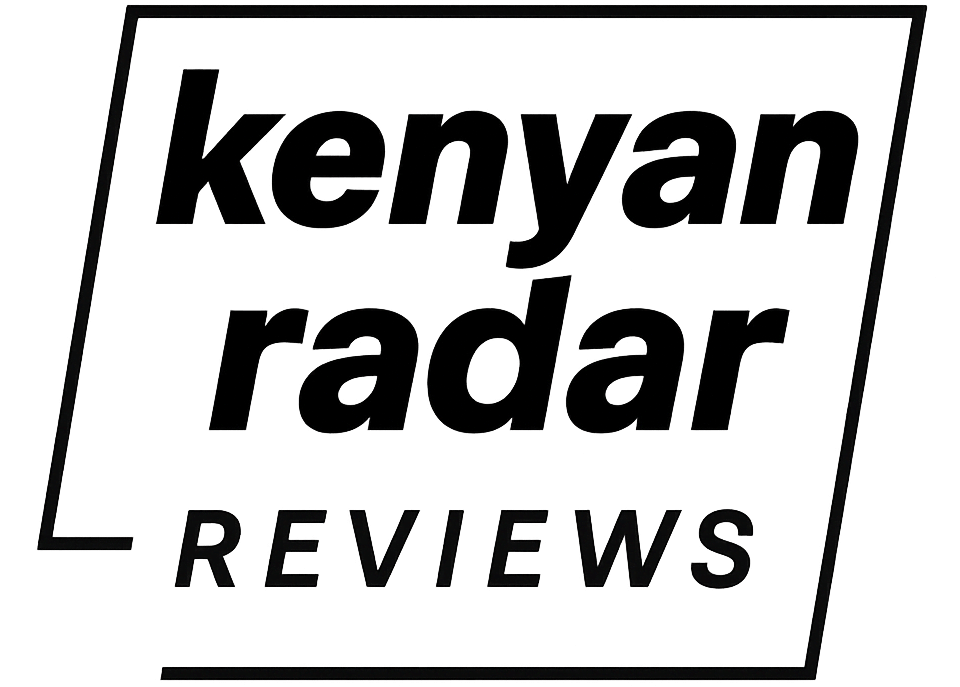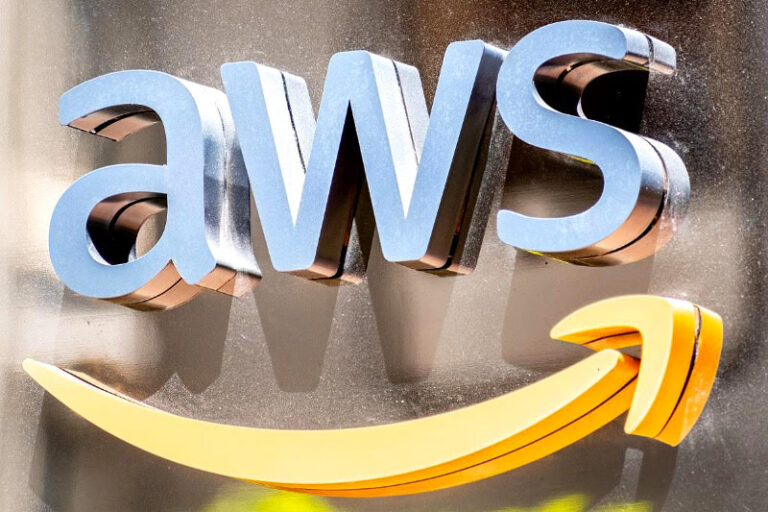AWS (Amazon Web Services) is a dynamic cloud computing solution that offers models like infrastructure as a service (IaaS), platform as a Service (PaaS), and Software as a Service (SaaS).
AWS also provides users with the flexibility of choosing between on-premise, cloud, and hybrid deployment models.
In this post, I am going to walk you through why AWS is a robust cloud computing platform, how it works, its core concepts, and its benefits.
How AWS Works
AWS should be your first choice in relieving yourself of undifferentiated work of traditional on-premise architectures. It is the on-demand delivery of IT resources over the internet via a GUI or programmatically. You get what you want when you want it without having to liaise with AWS in advance.
With AWS, there is no more guessing the capacity of your infrastructure and worrying about IT resource acquisition and maintenance. It owns physical infrastructure consisting of Availability Zones (AZs), each with at least one secured data center.
AZs are at most 60 miles geographically apart to guarantee successful fail-over in case of a disaster. They are available in globally distributed and independent regions representing geographical locations.
With this geographical reference, you can visualize how their services are available virtually to meet your needs.
AWS Computing Models
AWS provides three computing models to grant you a range of flexibility in resource management. When you read about them below, review the difference in control over one’s infrastructure between them.
Also, remember to consider this resource management ratio versus the time allocated to your applications.
1. Infrastructure as a Service (IaaS)
IaaS is low-level computing in the cloud, where all you get is the infrastructure like networking, virtual hardware, and storage resources. Because of this, you hold the highest level of management and flexibility over your resources.
Relative to the other two models, this is most similar to the traditional IT resources that most people are familiar with today.
2. Platform as a Service (PaaS)
If you need to focus on handling your application only without worrying about infrastructure, go for PaaS. With PaaS, the responsibility of resource managing becomes AWS’s, so you don’t worry about undifferentiated work in your application deployment.
This model is the best for relieving yourself from operating the hosts of the application and directing your effort toward innovation.
3. Software as a Service (SaaS)
SaaS is a finished product from the service provider. You don’t have to worry about the service or the infrastructure—you only focus on using the acquired software.
For instance, when you purchase a web-based email to communicate via mail without maintaining its hosts.
AWS Deployment Models
Let’s assume AWS already appeals to you. How do you deploy? Do you have to build fully in the cloud? Do you build entirely on-premise with some integration with the cloud?
1. Cloud-Based Deployment
With cloud-based deployment, you build wholly in the cloud. Your networking, databases, and virtual servers in this model are cloud-based.
If you wish to manage the infrastructure yourself, select low-level services. Otherwise, go for fully managed, higher-level services.
2. On-Premises Deployment/Private Cloud Deployment
You may need to benefit from AWS offers but have some restrictions that keep you on-premise. In that case, go for private cloud deployment, where you can use virtualization and resource management tools to run on-premise data centers.
You would gain an advantage over legacy IT infrastructure because virtualization technologies boost resource utilization.
3. Hybrid Deployment
Suppose government regulations demand on-premise data storage, but you want to benefit from AWS beyond the private deployment.
In that case, you can connect your cloud-based and legacy on-premise resources in a hybrid fashion. That way, you maintain the compliance requirements and still benefit from cloud services like analytics.
Benefits of the AWS Cloud
1. Get Managed Services
As I stated in the cloud-based deployment model segment, you can opt for managed services in the cloud. This option alleviates you from the burden of spending time and cost on managing your resources. You can then repurpose that to your applications, uniqueness, and customer needs.
2. Go Global in Minutes
The how AWS works segment explains that you can deploy applications to global customers. This process is fast, and the customers receive them at low latency, thanks to the Content Delivery Networks (CDN).
The alternative option would be to set up on-premise data centers, which may take weeks.
3. No Upfront Predictions
When you choose AWS, you decide not to assume your capacity beforehand. Trying to avoid running out of capacity in traditional infrastructures may lead to buying more than you need.
You also run the risk of purchasing fewer resources than you need. As a solution to this impediment, AWS lets you scale in or out as per your demand.
4. No Upfront Payments
AWS lets you pay only for the resources you use without investing beforehand. With the traditional on-premise infrastructures, you would have to purchase resources up-front. Eliminating such a drawback can allow you to innovate while saving on cost.
5. Benefit from Low Costs
AWS services attract lower costs than the alternative of buying your resources on your own.
It becomes possible because AWS profits from high economies of scale—this means AWS attracts discounted prices from its suppliers due to the large volume of acquisitions it makes in matching the demand of its large number of customers.
This benefit gets inherited by its customers, who get lower pay-as-you-go prices.
AWS Is a Robust Cloud Computing Service Provider
AWS provides a plethora of computing services. Therefore, when you want to utilize them you should start by thinking about what you need, to pick the most suitable service for your use case. You can get what you want when you want it from the available 200+ different services.