I’m going to quickly show you how to place a call on Telegram. Before that, it is worth noting that Telegram saw a huge increase in users after the WhatsApp privacy fiasco in early 2021.
As a result, many users looked to replace WhatsApp fully as their main mobile messenger.
If you’re one of the people who moved away from WhatsApp to Telegram, it’s worth noting Telegram is 100 percent identical to WhatsApp in regards to features (they even added a theme to make the interface look just like WhatsApp).
Besides texting, voice notes, and sharing of videos and images, Telegram also supports both audio and video calls.
How to Make Voice Calls and Video Calls on Telegram (Android and iPhone)
The process of placing a call on Telegram is the same for both Android and iPhone users;
1. Open the Telegram app.
2. Open the menu section by tapping on the three lines at the top left of the user interface.
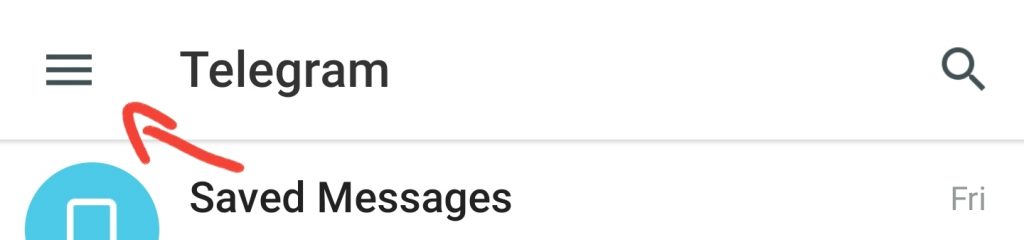
3. Tap on Contacts and scroll to or search the contact you want to call.
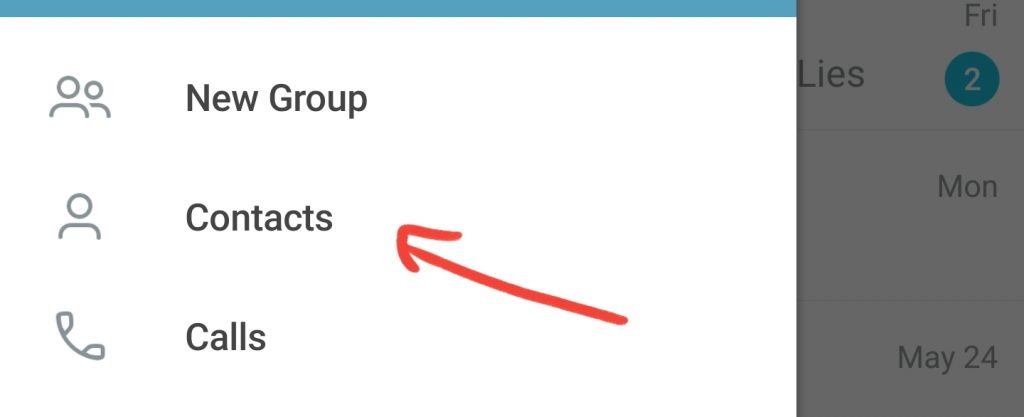
4. A chat thread will open.
5. Click on the contact name above the chat thread.
6. Tap on the telephone/video icon on the top right of the screen depending on the type of call you want.
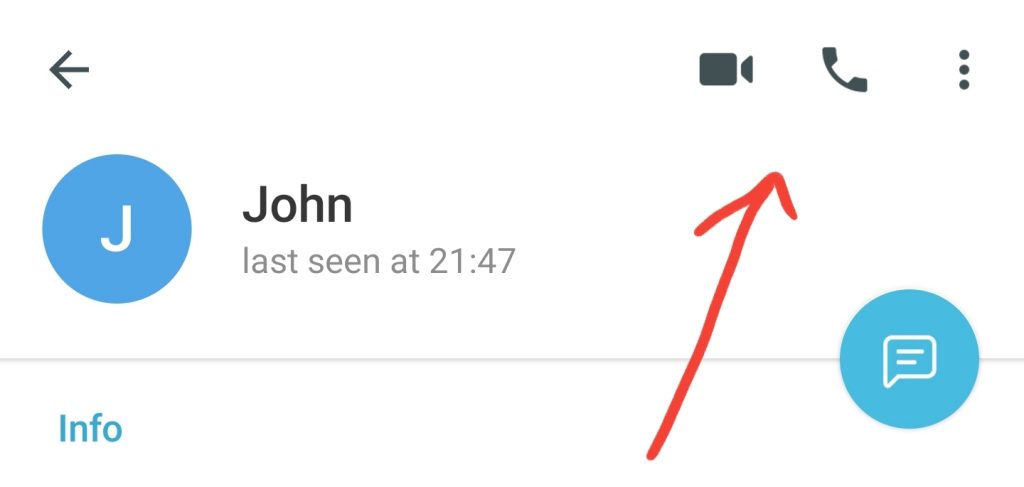
7. Once the call screen interface comes up, your call should be ready.
8. The receiver will be pinged once it shows Ringing on your screen.

9. If it shows Waiting for a while; it means the receiver is not connected to the internet.
Alternatively, you can easily tap on existing chat threads to access your contact’s profile and make a call directly without having to scroll through your contacts list.
In addition, you can access your call history by clicking on the Calls option on the Telegram menu screen.
Telegram allows users to easily toggle between audio and video when on a live call.
How to Make Telegram Calls on PC
The process of making Telegram calls on PC is exactly the same as on Android and iPhone. Simply go to the Telegram menu and select the Contacts option and find the person you want to call.
Alternatively, you can access your contact of choice through existing chat threads.

How Good Is Telegram Call Quality?
For voice calls, audio quality is dependent on the quality of the internet connection in use. If you’re on a strong and stable internet connection, your call experience should be great.
However, any fluctuation – no matter how small will set you down the path of a bad calling experience.
Video call quality is not good enough in comparison to competitors like WhatsApp and Google Duo from my personal experience.
Despite having stable internet on both ends of a call with friends, clarity in both video and audio fluctuate so much that it becomes difficult to communicate. Hopefully, upgrades will be made over time.


6 Comments
Thank you.
You’re welcome.
It really helped me know more about telegram…lol
I’m glad it helped!
Hi
Learnt a thing or 2 on this.
Thank you
You’re welcome.