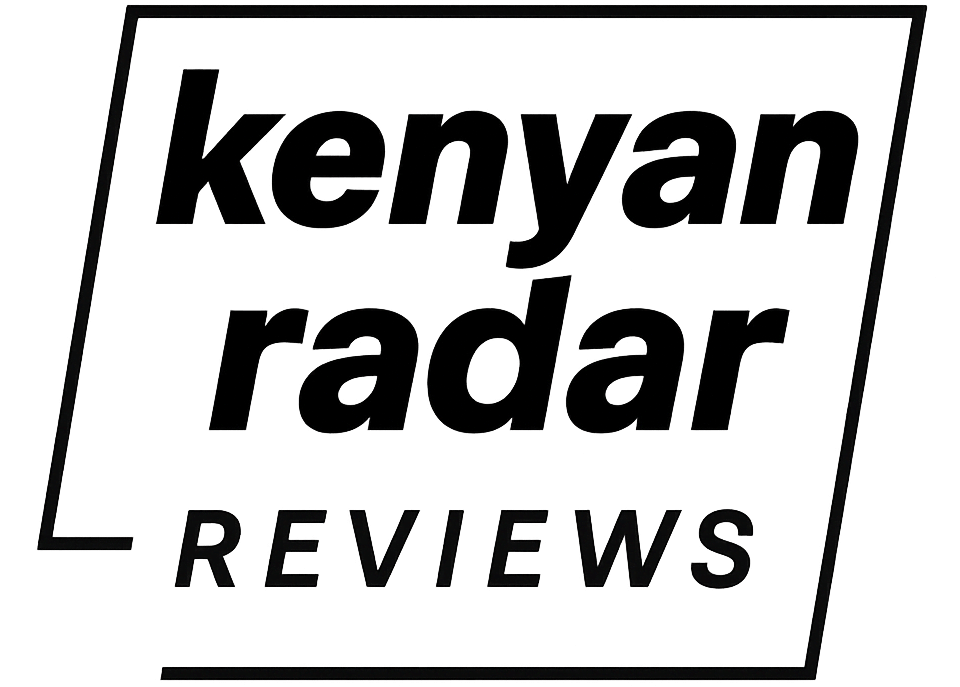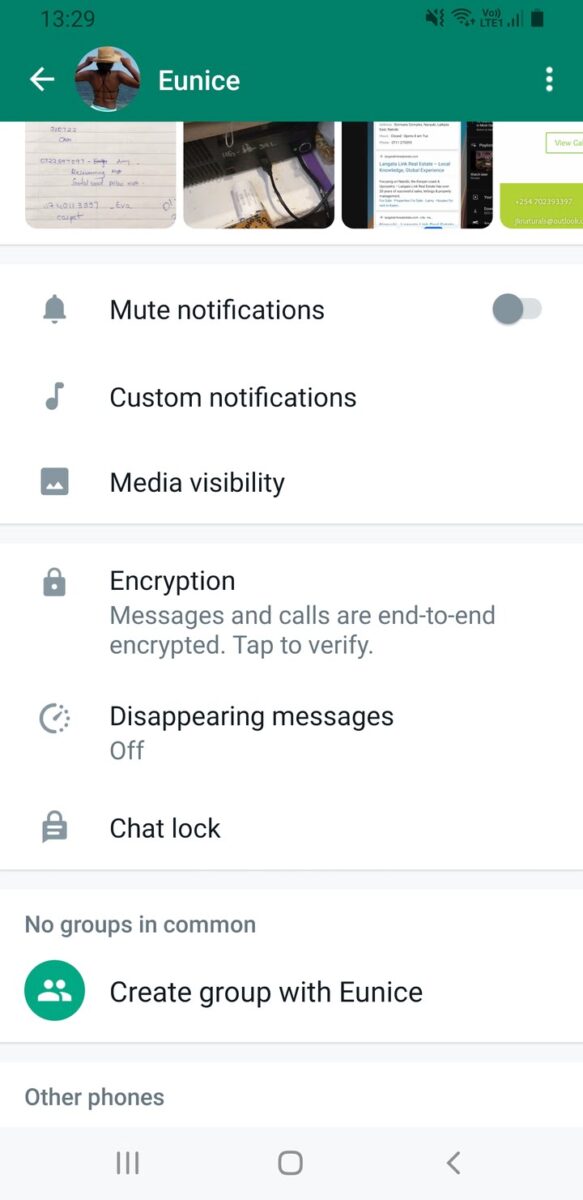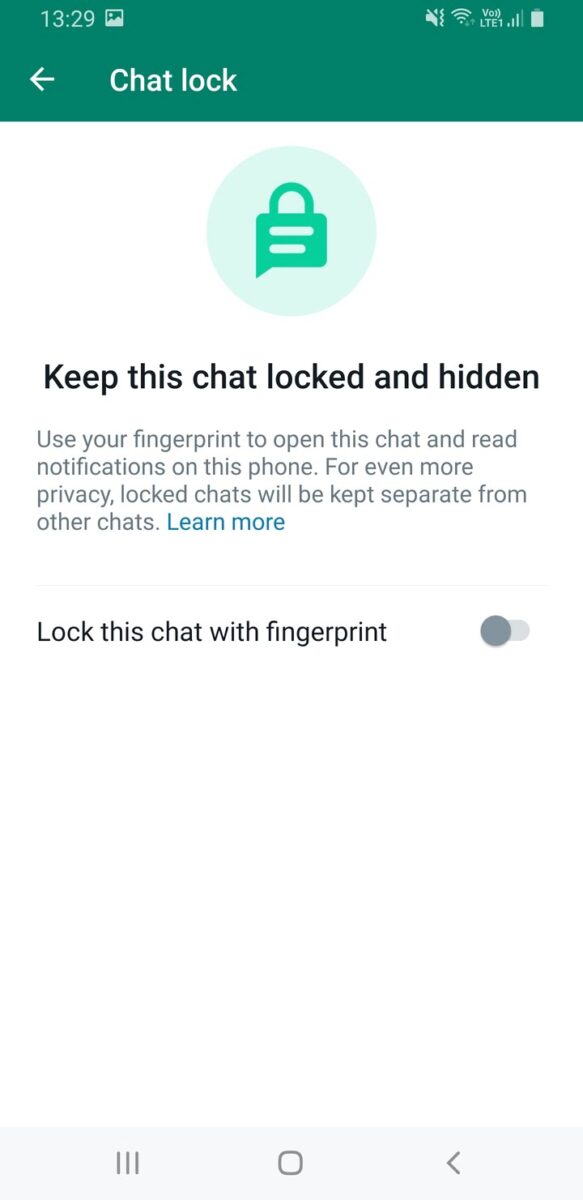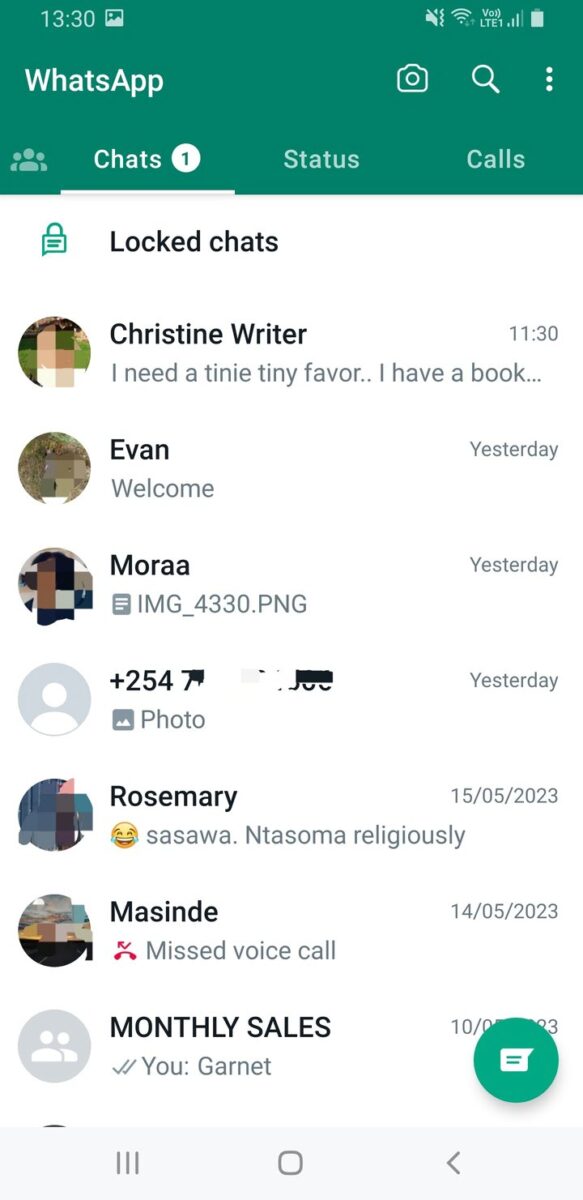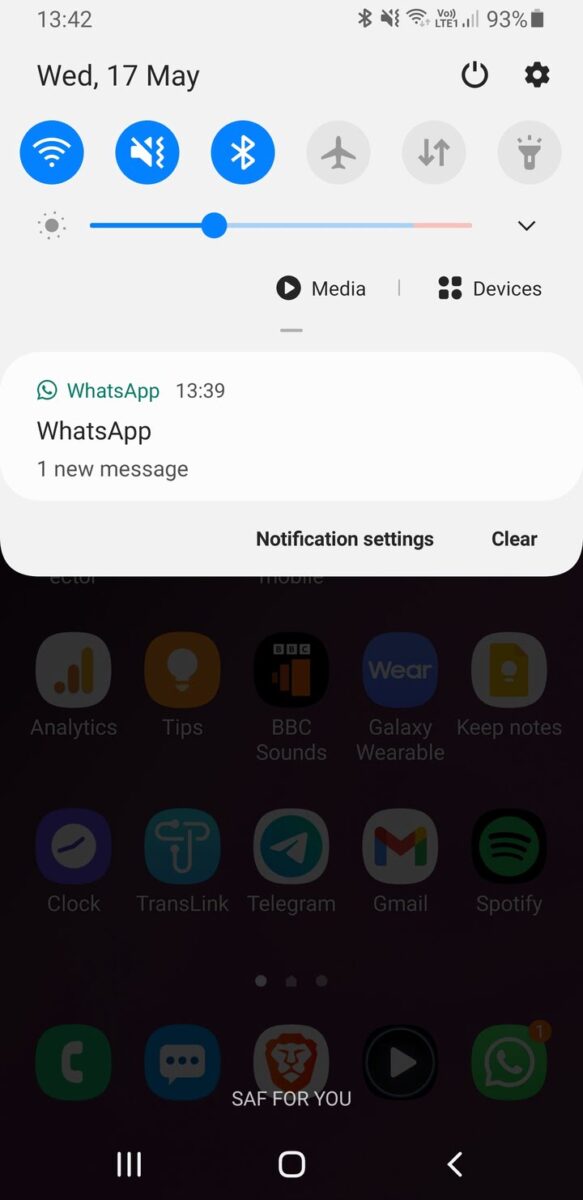WhatsApp Chat Lock is a new WhatsApp feature that allows you to keep specific chat threads from potentially prying eyes. Chat Lock takes the thread of your choice out of your inbox and puts it in its own folder.
To access the locked chats, you must provide your phone’s password or use your biometrics. Here’s how to set it up on your WhatsApp and how it works.
How to Lock a Specific WhatsApp Chats
You can keep specific or several WhatsAppconversations locked by following these steps
- Launch WhatsApp and open the profile of the contact you want to lock.
- Tap Chat lock just below Disappearing messages.
- Toggle on the Lock this chat with biometrics button.
- The selected chat will disappear from your chat list.
- To access the locked chat, swipe down on your chat list and you’ll see a folder labeled Locked chats.
- Tap Locked chats, use your fingerprint or other relevant biometric to unlock the folder, and continue with your conversation with the locked chats
- To unlock a chat, follow the above steps and toggle the Chat lock switch, and provide your biometrics to get the chat back on the normal WhatsApp chat list.
What Happens When a Locked WhatsApp Chat Sends a Message or Makes a WhatsApp Call?
When you receive a message from a locked chat, the notification won’t show the sender’s name. It’ll simply say 1 New WhatsApp Message as you can see below.
However, if the locked contact makes a WhatsApp audio or video call, their name will still show up as usual. You can also still see their call history on the WhatsApp call logs section.
Keep Your WhatsApp Conversations Private With Chat Lock
Besides locking the entire WhatsApp app locked with the general biometric lock feature, you can now also hide individual chats. You can then access these chats in their own special folder that will require your biometrics every time you want to check or send a message to a private chat.