MySafaricom app makes accessing Safaricom services more convenient than using USSD or SIM Tool Kit.
The app lets users access M-PESA services, Mshwari, data bundle and airtime purchases, SMS subscription, Bonga services, and Home Fibre services.
To use the MySafaricom app, you must have an internet connection or WiFi. You don’t need to have a data balance on your line to use the app—it works even when you have zero data.
As stated earlier, the MySafaricom app bypasses the not-always-reliable USSD options. It allows users to easily check their data, airtime, Bonga Points, and SMS balances with just one click.
How to Check Airtime and Data Balance on mySafaricom App
Here’s how to go about it.
- Open MySafaricom app
- At the top just below your name, tap View My Balances.
- On this screen, you should see all your account balances including airtime and data.
- You can tap the small arrow on the right side of each item for a detailed look at the specific types of bundles or subscriptions you have.
How to Check Airtime and Data Balance on the New M-PESA App
Besides MySafaricom, Safaricom also recently released a dedicated M-PESA app.
However, the new app also has all the other functionalities of the earlier albeit may require a few more steps to access.
Here’s how to check airtime and data balance on the M-PESA app:
- Open the M-PESA app.
- Tap the Airtime button on the top right.
- Select the BUY BUNDLES option.
- You should see a horizontal strip showing airtime and bundle balances.
- Tap the strip for a vertical and detailed breakdown of all the available balances including SMS and Bonga Points.
You Can Use Either App
Both mySafaricom and M-PESA apps do a great job of making services easier to access. You can have whichever of the two and still get everything done.
However, the M-PESA app has a slight edge with an easy way to access your transaction history. As a result, you’ll never need to re-enter the paybill and till numbers that you use frequently.
Having both apps comes in handy when you have two Safaricom lines on the same phone. Also, you’ll receive free 500MBs Safaricom App Incentive data bundles when you install either of the apps.


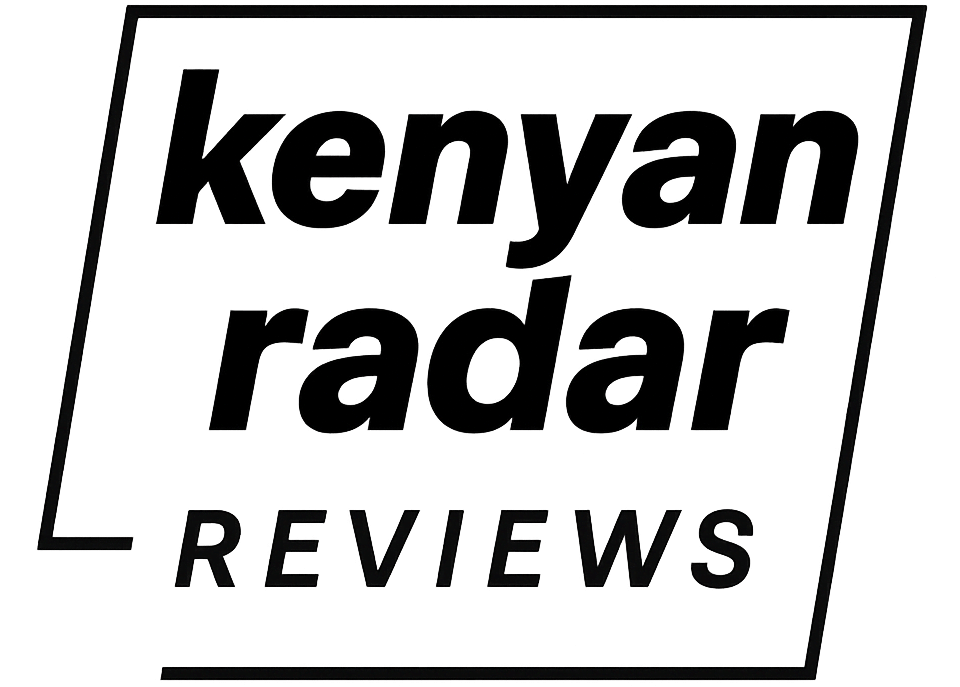

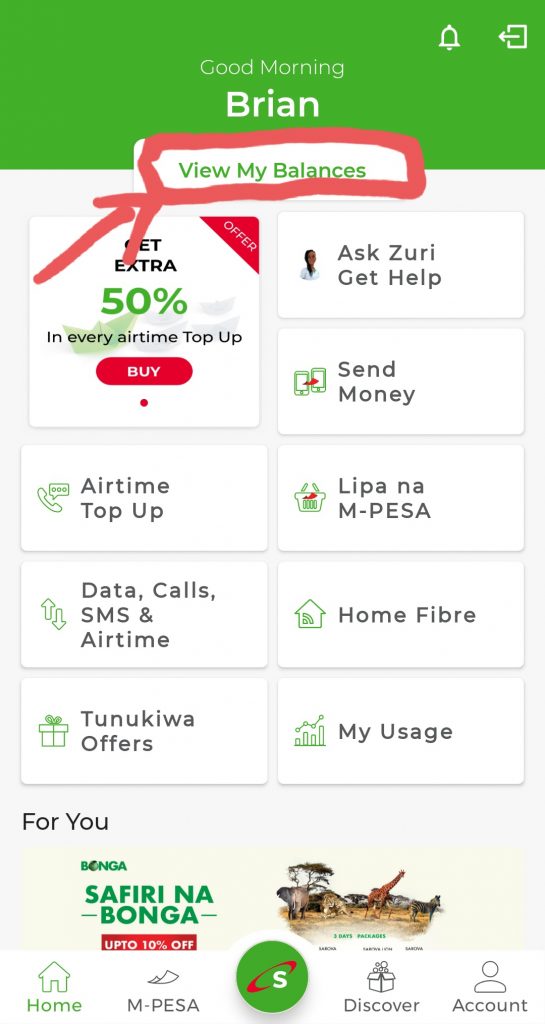
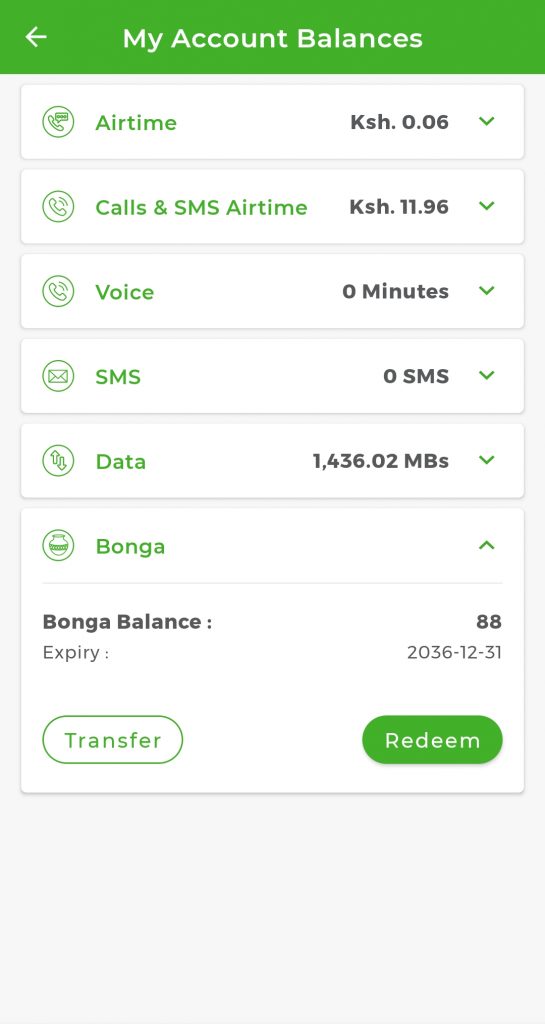
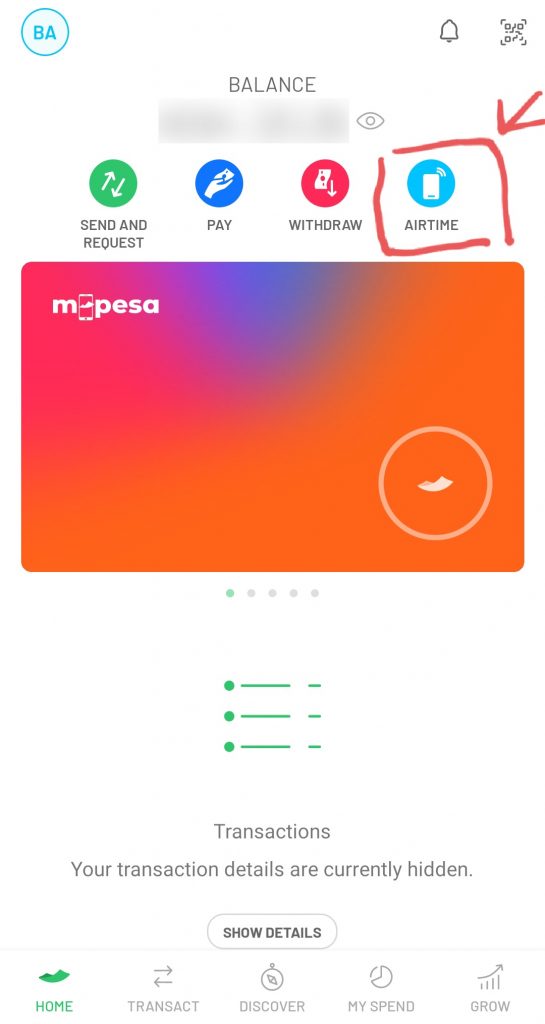
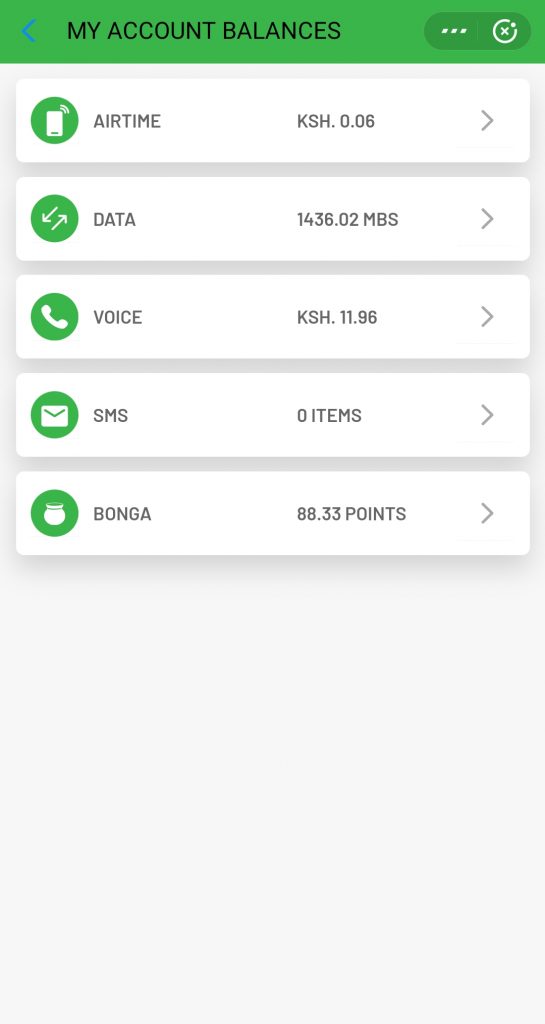
2 Comments
It’s convenient,just as stated and zero data required.Tested and confirmed 👌
Thanks for the endorsement.