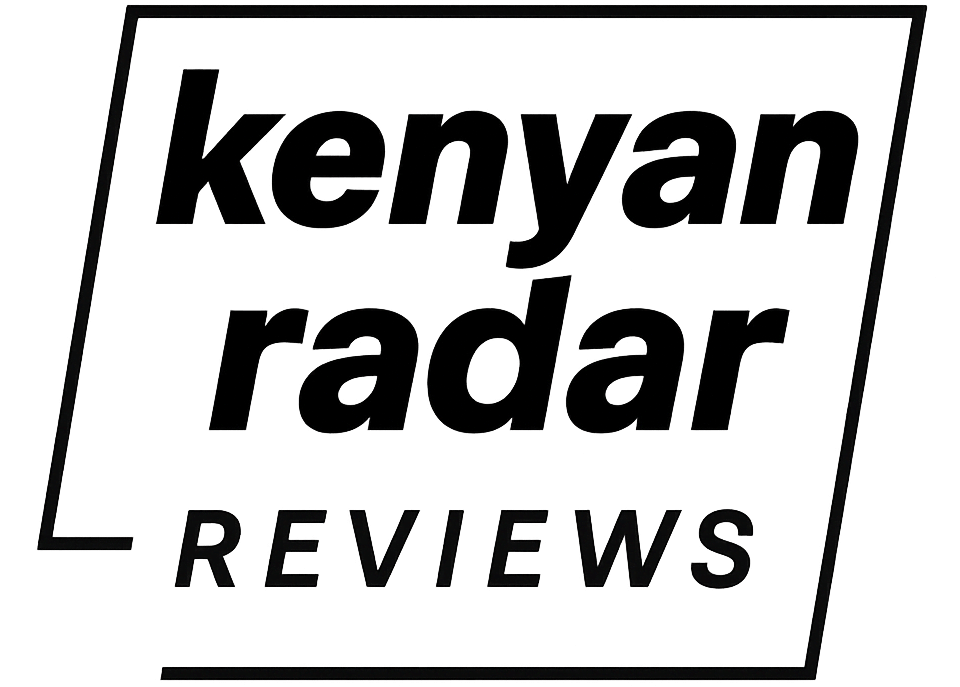Saving a contact’s or WhatsApp Status is easier than you may think without the help of any special apps.
I’m going to show you how to save any WhatsApp Status (images and videos) that you may want to borrow from your WhatsApp contacts.
How to Save a WhatsApp Status Image
1. Swipe to the right to access the Status menu.

2. Ensure you’ve viewed the status you want to save on your phone.
3. Click the home button to return to your home screen.
4. Navigate to your file manager (labeled as Files or My Files)
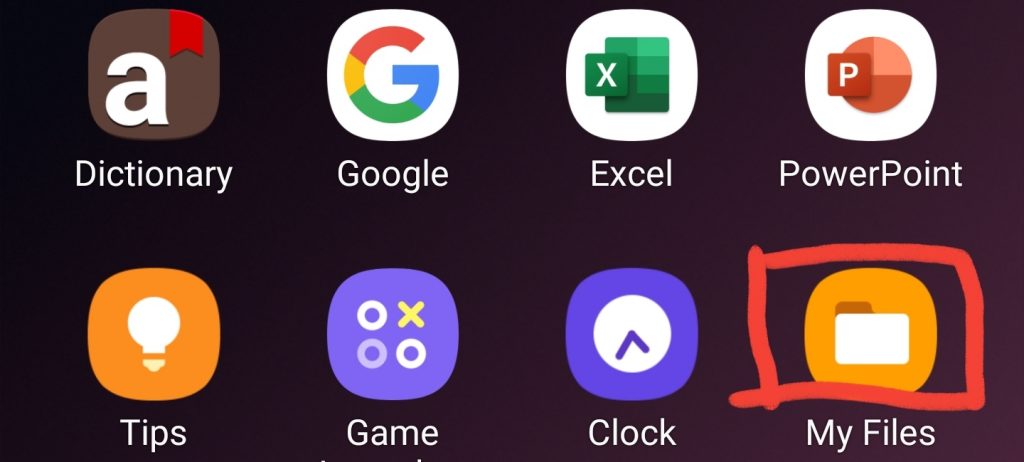
5. Click on the three buttons on the top right of your file manager to access its settings.
6. Toggle on the Show hidden files button and then go back to your folders.
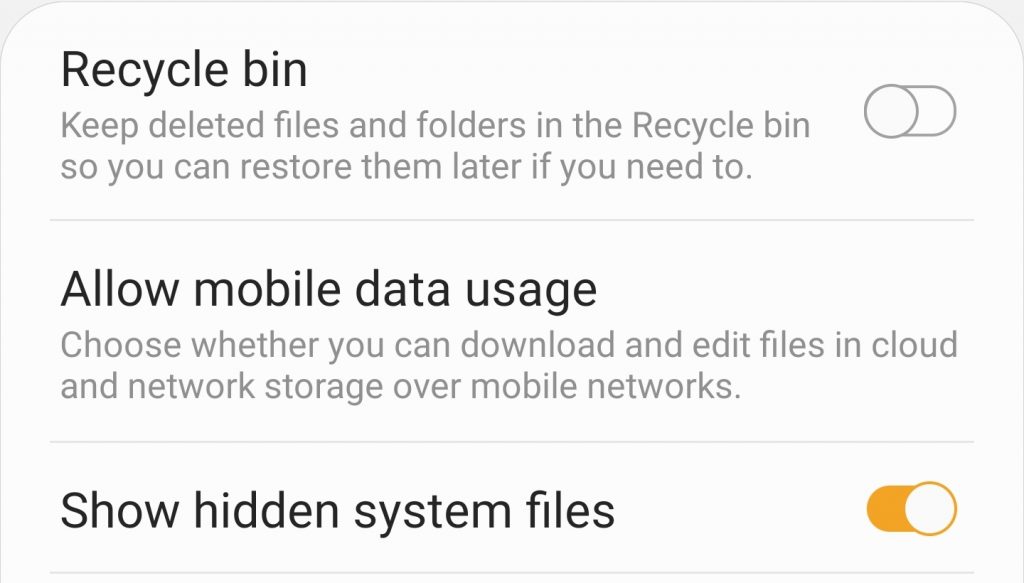
7. Locate the WhatsApp or WhatsApp Business folder and open it.
8. Open the Media folder.
9. Scroll down to the bottom and tap on the .Statuses folder.
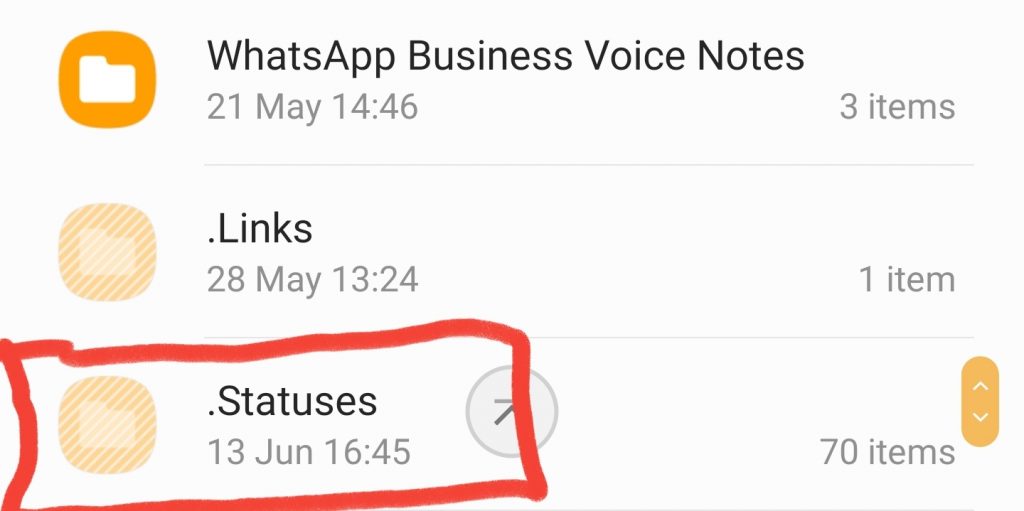
10. In this folder, you should see all the loaded WhatsApp statuses from your contacts.
11. Manually locate the image you want to save.
12. Copy or move the image to a new folder for later access.
13. You now have the WhatsApp Status image saved on your device.
How to Save WhatsApp Status Video
Follow all the above steps of saving WhatsApp status images. Video statuses will be in the same .Statuses folder.
Once you locate the video you want to save, copy or move it to a new folder for later access. Just like in the above steps, you now have the video saved on your phone.
Wrapping Up
As I mentioned before, saving WhatsApp statuses is quite easy and should take less than a minute of your time.
You don’t have to install a third-party app or use dubious WhatsApp clones like GBWhatsApp and FMWhatsApp.
Read my other post to find out why it’s not a good idea to use the mentioned WhatsApp clones.