Most modern Android devices come with the ability to extend RAM size for better performance. The additional RAM comes from your normal physical storage. Tecno and Infinix phones come with this nifty feature.
To know whether you can extend your phone RAM—check the specifications of your device for a (+) sign after your RAM or available storage number. Here’s how to extend your RAM on your Tecno device. The steps are similar on Infinix, iTel, or Redmi devices:
How to Add RAM on Tecno
The device we’ll be using for demonstration is a Tecno Spark 8C but the steps shouldn’t differ much on any other Android device manufactured after 2022.
- Go to Settings and tap My Phone to check the amount of RAM you’re currently using.
- Go back to the Settings menu and open Storage.
- Tap MemFusion and go to Set virtual RAM.
- Choose the amount of RAM you want to add from the given options and tap MODIFY AND RESTART.
- Your device will restart and you’ll have the extra RAM you need to improve your phone’s performance.
How to Restore RAM to Its Original State
In some instances, you may be running out of storage for yourself and might want to get back the space you allocated to RAM. You can either reduce the amount of extended RAM or disable MemFusion entirely—here’s how to go about it:
- Go to Settings and open Storage.
- Tap MemFusion.
- Toggle the MemFusion switch off and tap DEACTIVATE AND RESTART.
- Your device will restart and your RAM restored to its original state.
Boosts Your Phone’s Performance with MemFusion
What we love about MemFusion is the ability to get extra RAM without having to spend money on an expensive device. For instance, you can buy a budget phone like the Tecno Spark 8C for around KES 12,000 with 2GB RAM and bump it up to 4GB.
The extension means you can be able to multitask on your budget phone just like you would o a device double the price. Bump up your RAM today and enjoy the performance benefits of MemFusion.


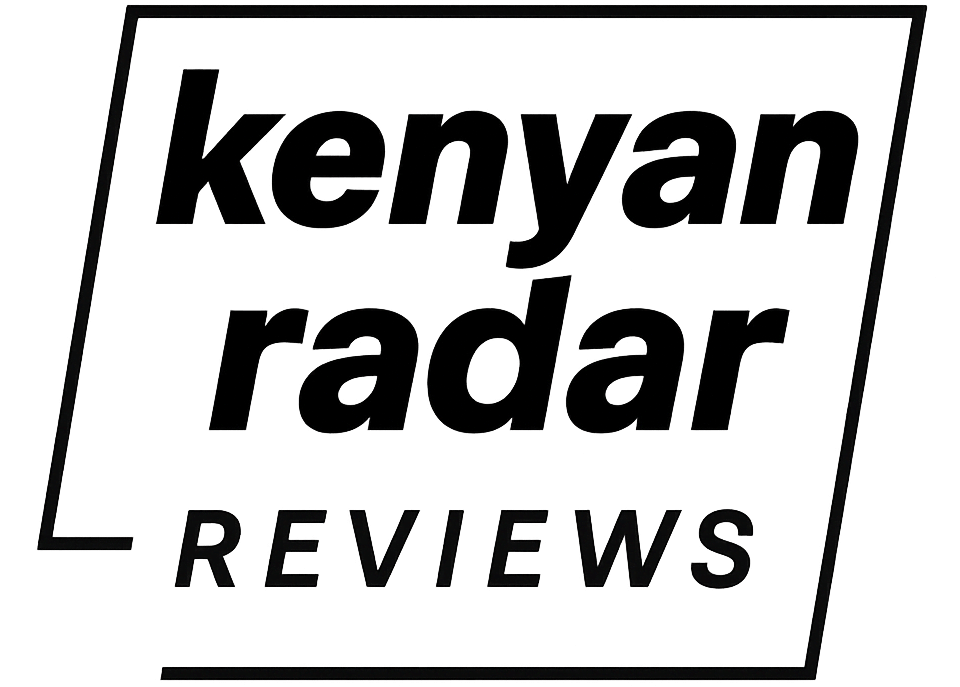

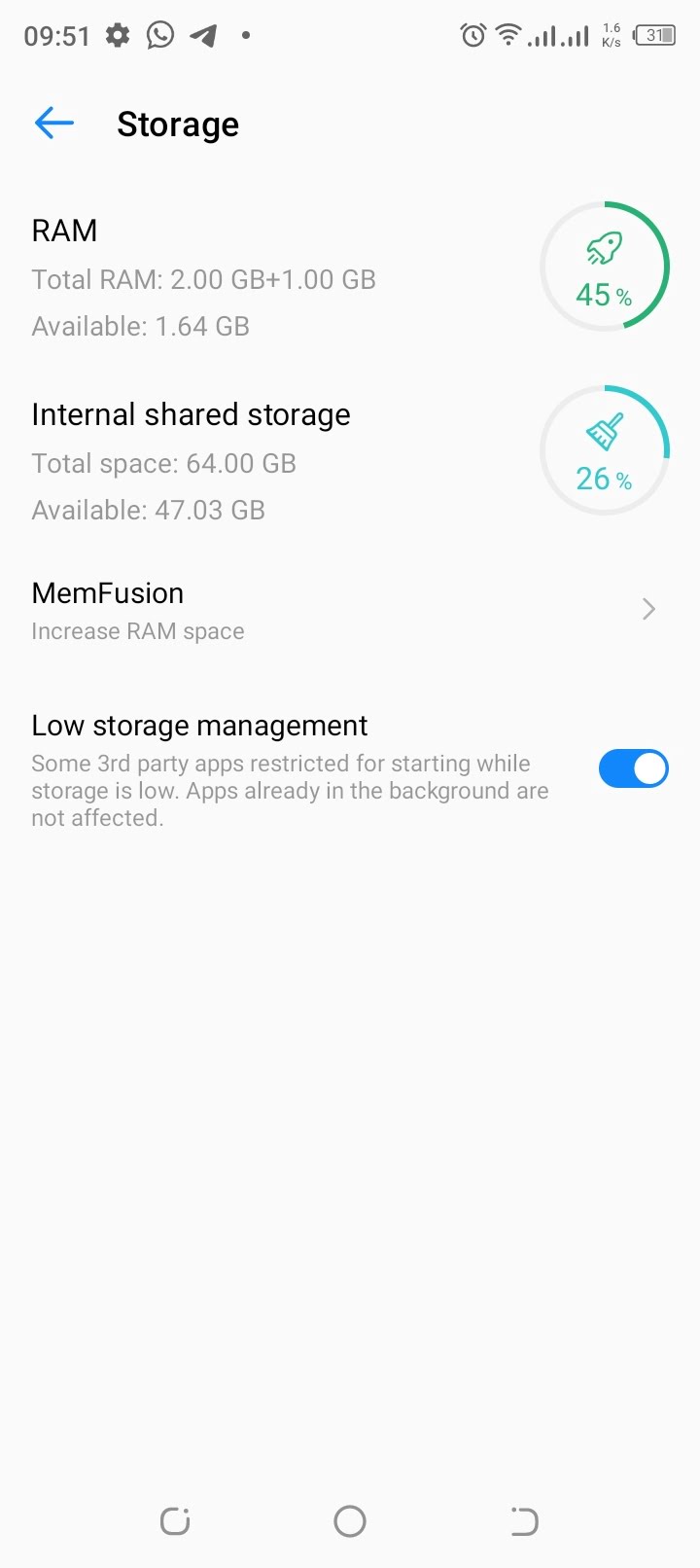
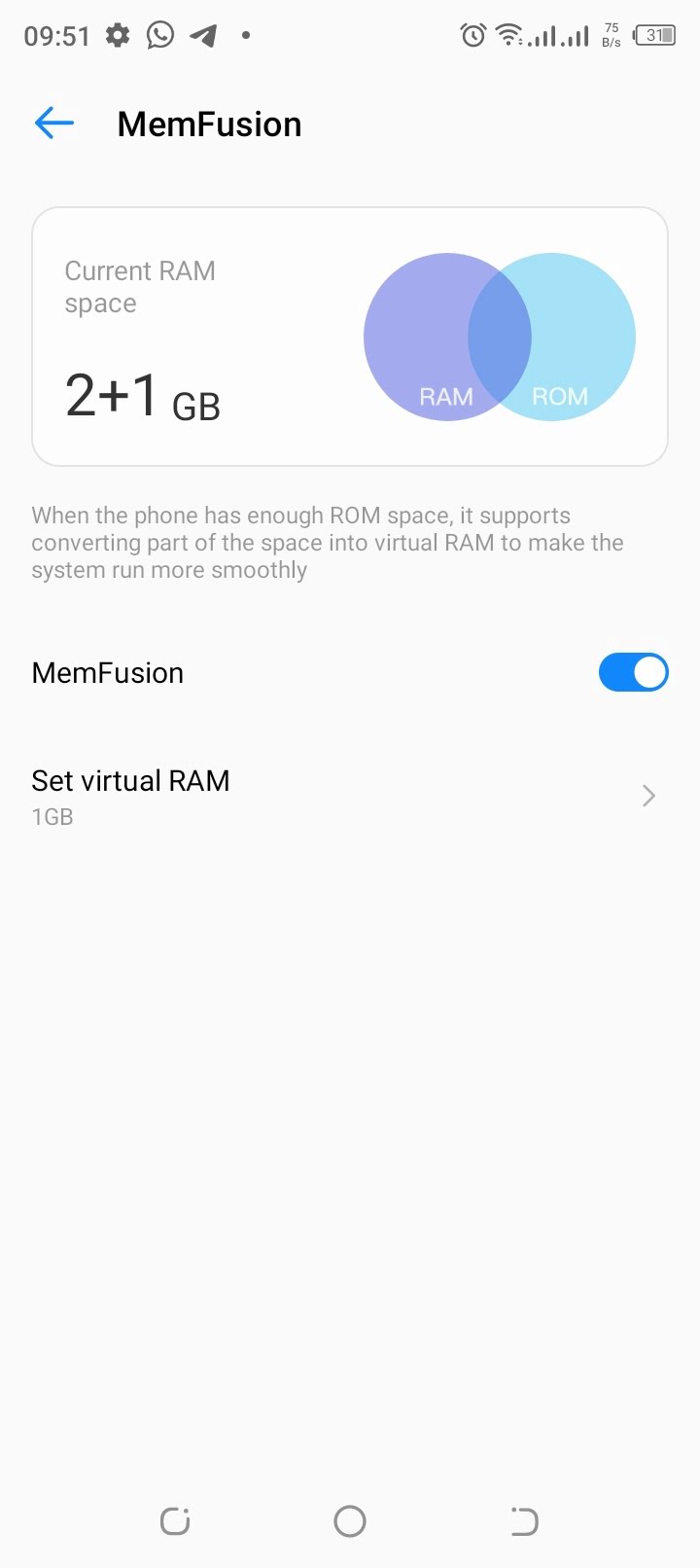
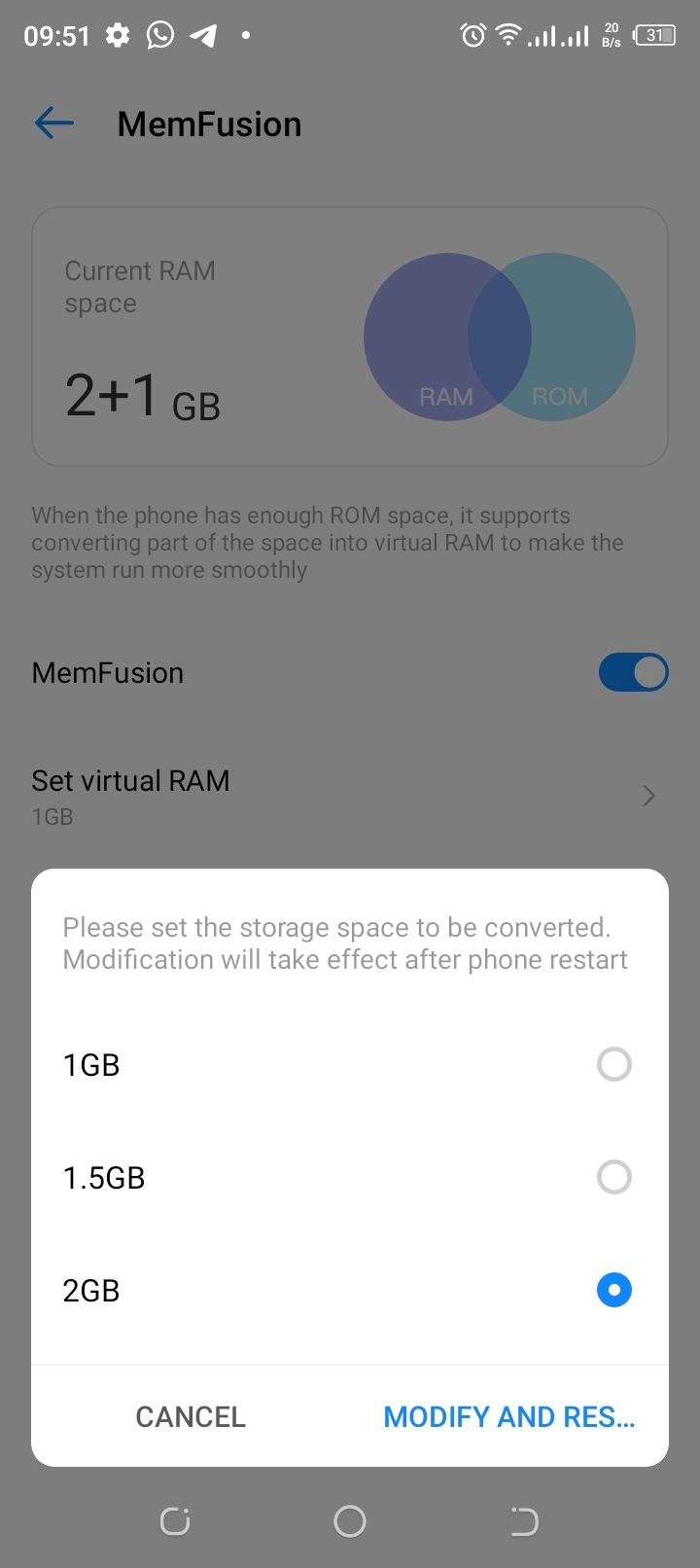
1 Comment
Ram8gb