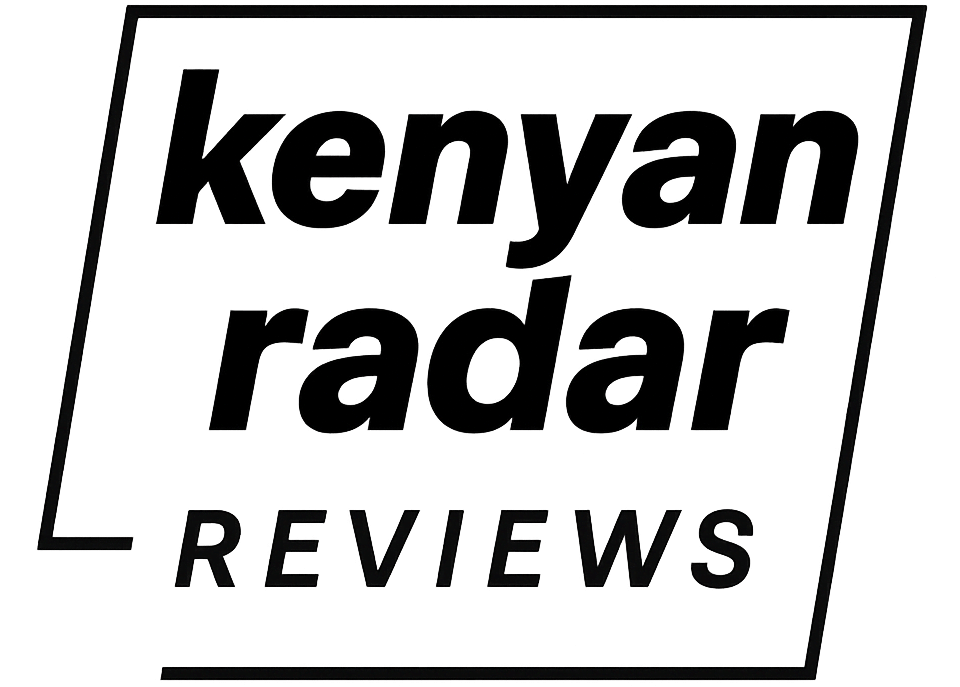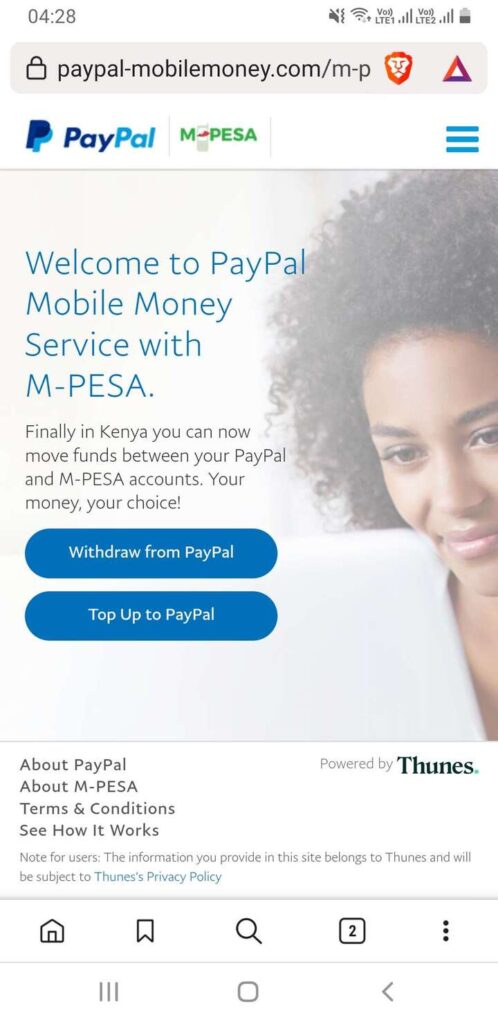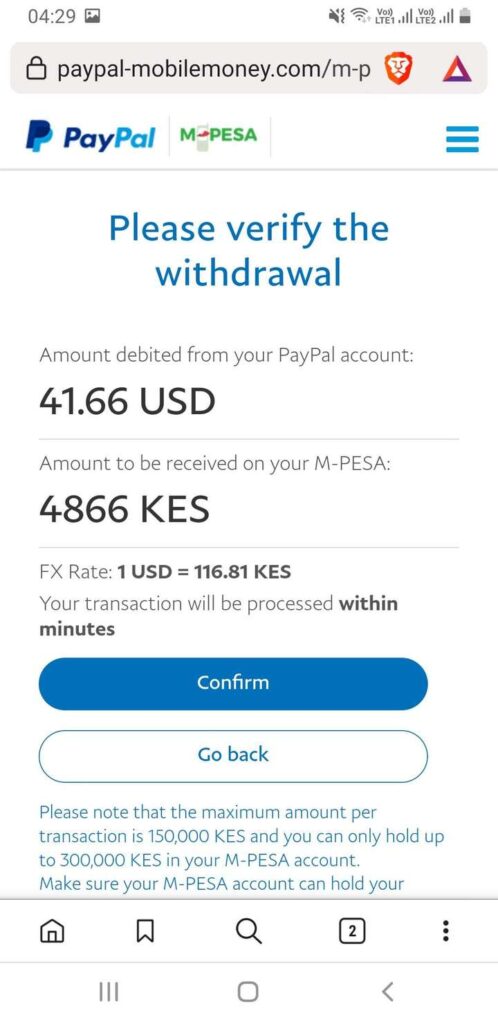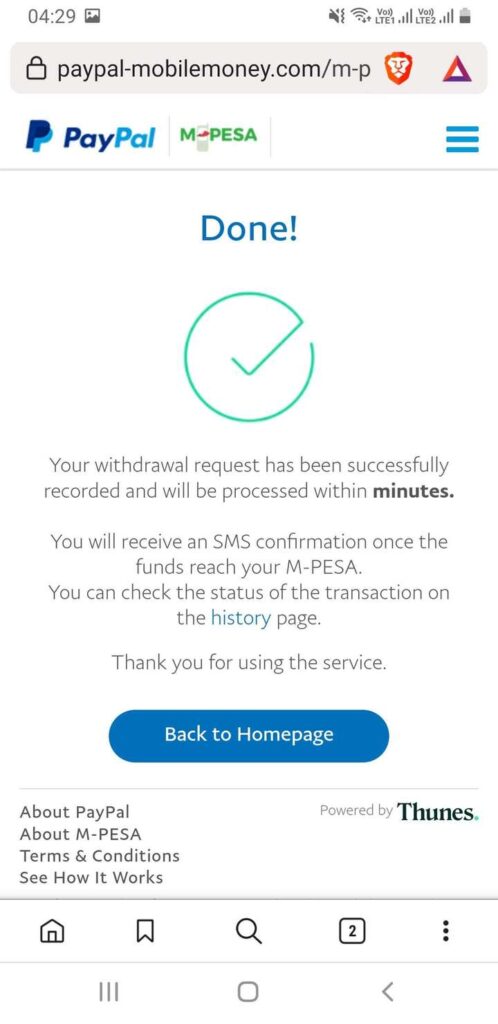We’ll take you through everything you need to know about PayPal services in Kenya—how to deposit and withdraw your funds, and even how you can use PayPal to shop online at any PayPal-accepting merchants globally.
Most importantly, we’re going to show you a step-by-step procedure to deposit and withdraw funds from your PayPal Account using M-PESA.
How to Link Your PayPal Account to M-PESA in Kenya
In 2018, Safaricom announced a partnership between M-Pesa and PayPal to enable its customers to transact securely and efficiently between the two platforms.
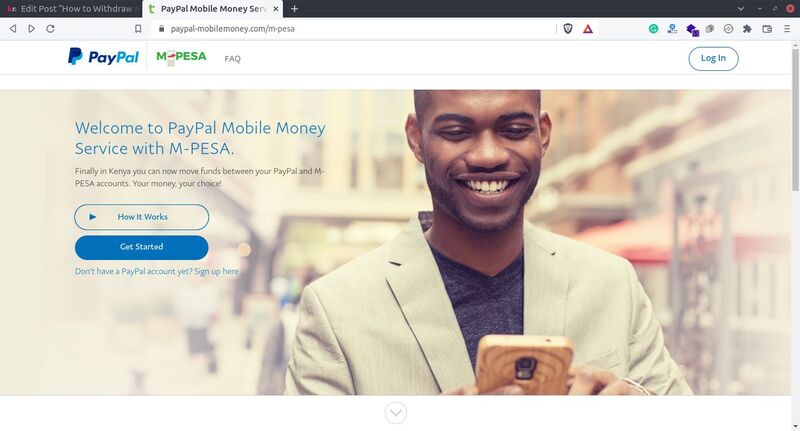
This development was a significant breakthrough as it was faster and more convenient than the PayPal-Equity Bank Partnership, where transactions take 2 to 5 days to complete.
To link your PayPal Account to M-PESA, follow this simple procedure:
- Go to https://www.paypal-mobilemoney.com/m-pesa
- Click on Get Started button.
- You’ll be redirected to your PayPal account.
- Log in to your PayPal account.
- Add Your Safaricom M-PESA Number.
- You should only add a number registered under your name matching your PayPal Account Name. Otherwise, PayPal will reject your request.
- You will receive a 6-digit verification code via SMS. Key in the code to verify, and you’re good to go!
M-PESA to PayPal Account—Top Up to PayPal in Minutes
As long as you’ve some money in your M-PESA account, you can use your mobile phone to top up your PayPal from anywhere.
Here’s how to fund your PayPal Account from M-PESA:
- Go to https://www.paypal-mobilemoney.com/m-pesa
- Tap the Get Started button
- You’ll be redirected to log in to your PayPal account.
- Tap Top Up PayPal, then Calculate the KES amount you need to convert to get the USD amount you want in your PayPal account.
- Go to M-PESA Toolkit, select Lipa na M-PESA, then Pay Bill.
- Enter the business number 800088
- Enter your mobile number as your account number.
Withdraw Money from PayPal to M-PESA Account in Kenya in 5 Easy Steps
To withdraw your money from PayPal to M-PESA, follow this simple procedure:
- Go to https://www.paypal-mobilemoney.com/m-pesa
- Tap the Get Started button.
- You’ll be redirected to log in to your PayPal account.
- Tap Withdraw from PayPal.
- Enter the Amount in USD and click Continue to Withdraw.
- The converted amount will be sent to your M-PESA number in less than 10 minutes.
The maximum amount you can make per transaction is 150,000 KES, and your M-PESA account can hold a maximum of 300,000 KES. You can also check out our video showing all these steps at the end of this post.
What Is PayPal and How Does It Work?
PayPal is an Online Payment System for cross-border payments and purchases. It enables you to send and receive payments and do online shopping.
You can use PayPal to shop for items online on eBay and Amazon. If you are into Forex or Cryptocurrency Trading, you can use PayPal to deposit and withdraw funds to your Broker Account.
Additionally, Online Writers can use PayPal to get paid for their services by their direct clients or various online freelance platforms.
How PayPal Secures Your Transactions and Data
PayPal is among the safest and most secure online payment service providers. It uses end-to-end encryption technology to secure your financial transactions.
PayPal encrypts all transactions using secure sockets layer (SSL) protocol technology with 128-bit encryption.
Clients can enable two-factor authentication and use a strong password for added security.
How to Sign up for PayPal Account
To sign up for a personal PayPal account, all you need is your email address and Phone Number registered under your name. Sign up for a PayPal account, it is super easy and free.
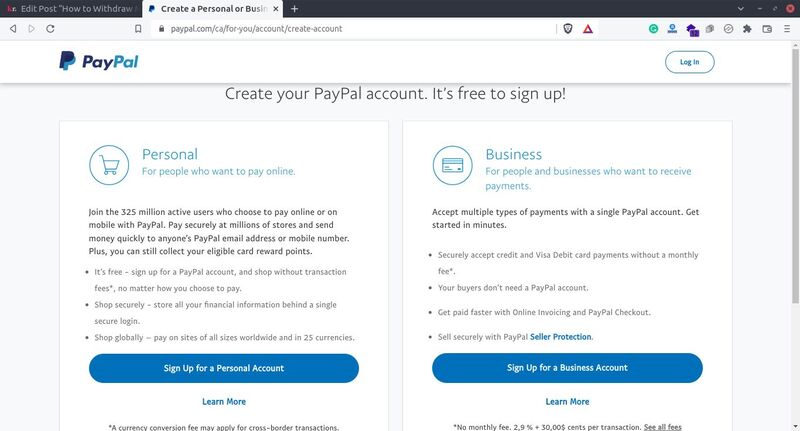
Follow this process on both your computer and smartphone:
- Go to www.paypal.com
- Click on the Sign Up Button.
- Select Personal Account and click Continue.
- Select your Country/Region. In this case, select Kenya in the drop-down menu, then click get started.
- Add the Safaricom Mobile Number you’d like to link to your PayPal account.
- You will receive a 6-digit verification code via SMS.
- Key in the code and
- Set up your profile by adding your correct bio-data and address.
- Tick the Agree to Terms and Conditions box and then Create Account.
- Lastly, confirm your email address, and you’re ready to go.
Get Your PayPal Money on M-PESA in Minutes
Unlike bank transfers, PayPal to M-PESA is almost instant. Sending PayPal to your bank account takes at least 3 business days.
On the other hand, it is worth noting that there’s a fixed annual withdrawal limit to M-PESA even on PayPal Business accounts where there’re no bank withdrawal limits.