You’re definitely here because you want to delete your Spotify account using your phone. It’s not possible to do this through the mobile or desktop app. You must use a browser.
If you don’t have access to a computer, no worries – you can also delete your Spotify account through your mobile browser (iPhone and Android).
Below is a step-by-step guide on how to go about it.
This method will also work on your computer’s browser.
How to Delete Your Spotify Account
1. If you are already logged into Spotify on your browser, go to Contact Customer Support (or simply follow the link).
2. Login into your account if you haven’t already and click on Account. Go to I want to close my account.
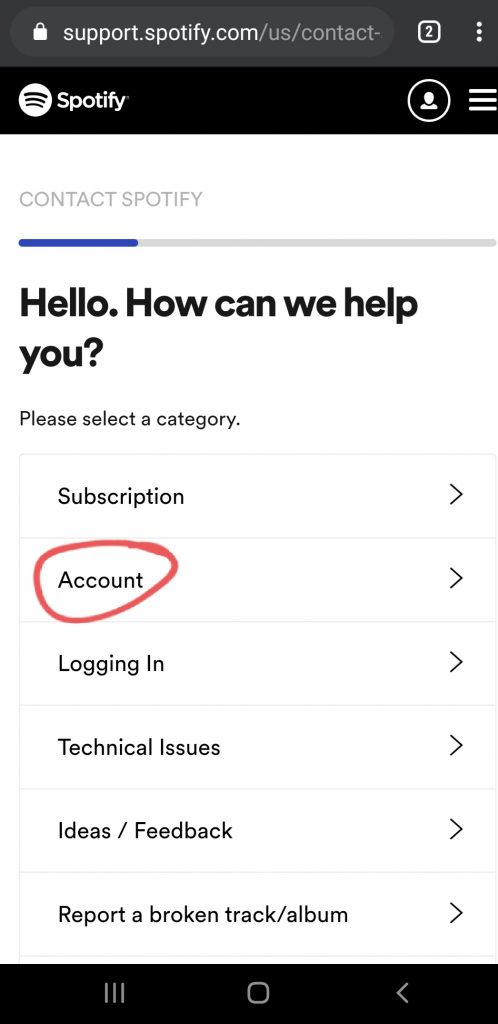
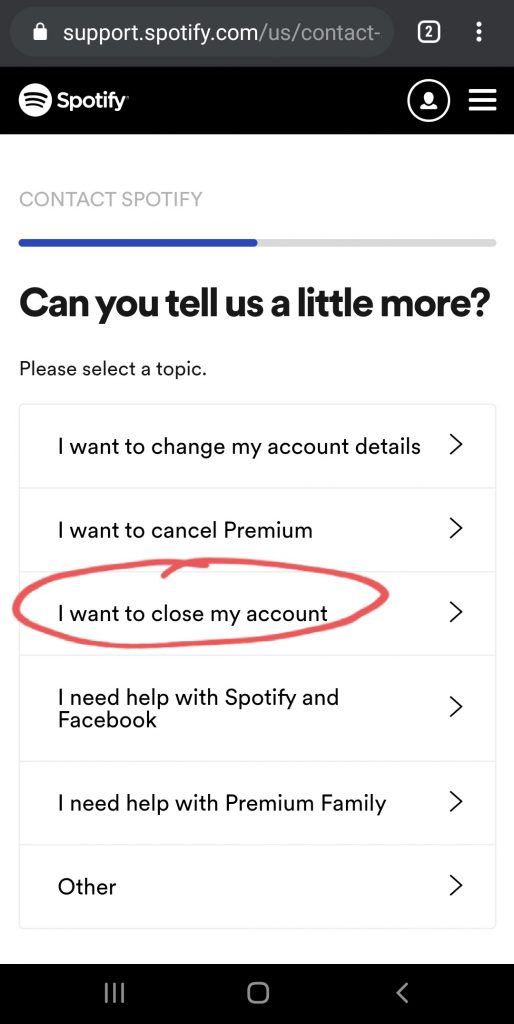
3. Click on Close Account on the next page. It’ll ask you whether you really want to delete your Spotify account.
4. Confirm by clicking the Close Account button. Closing your account means that you’ll lose any saved playlists and podcasts, access to Spotify content, and your username.
5. The username will no longer be available for future use should you decide to open a new Spotify account.
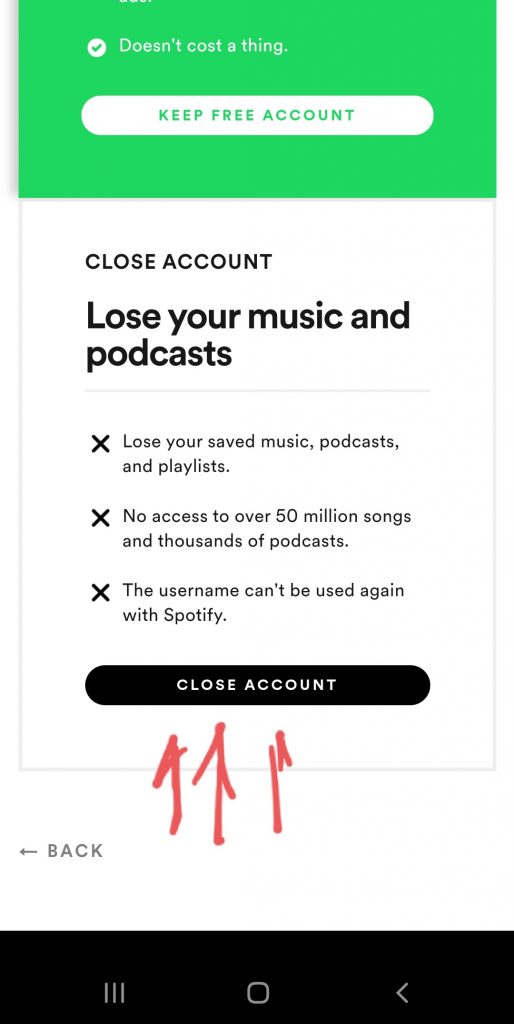
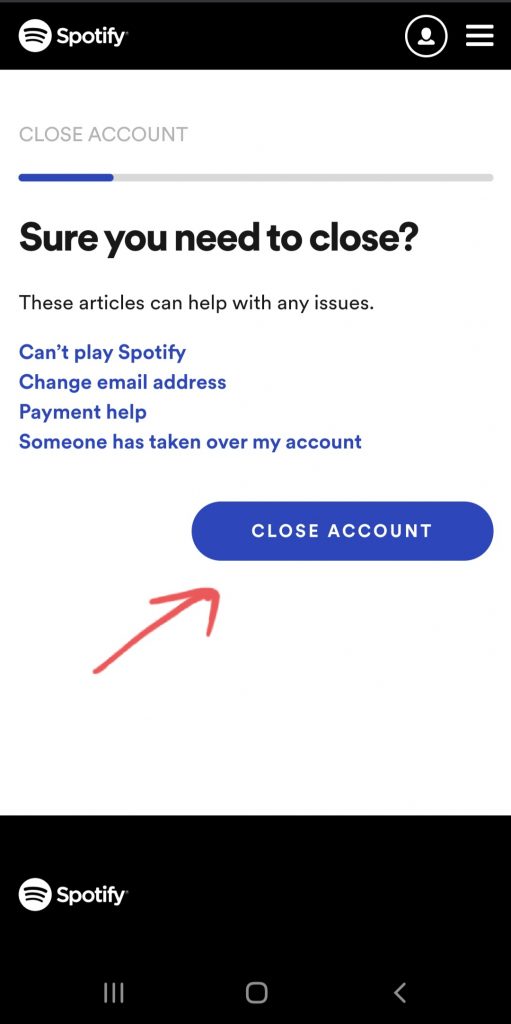
6. Your profile details will show up after which you should click Continue to move forward.
7. Check the I understand box and Continue. By doing this, Spotify will either get rid of your personal data or anonymize it. You can read about this on the close account page before confirming that you want to close your account.
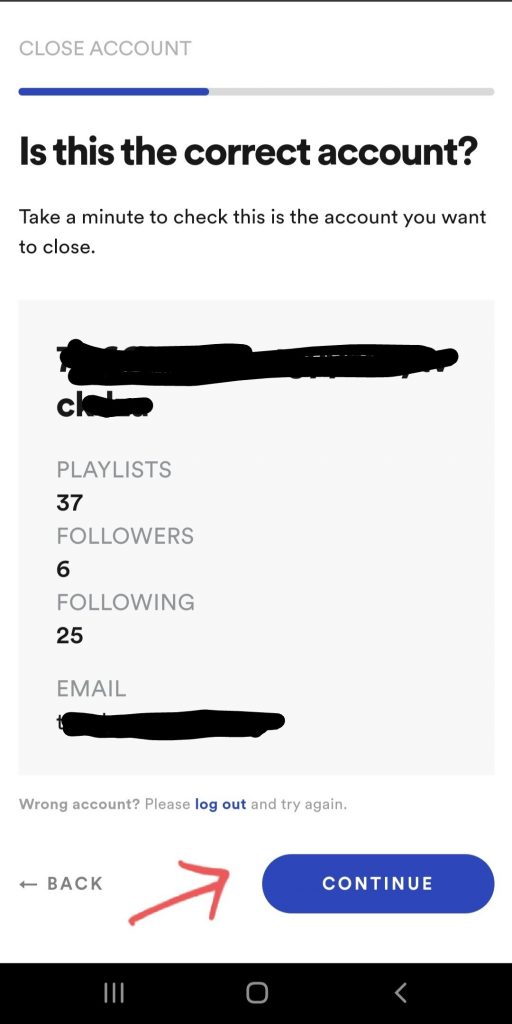
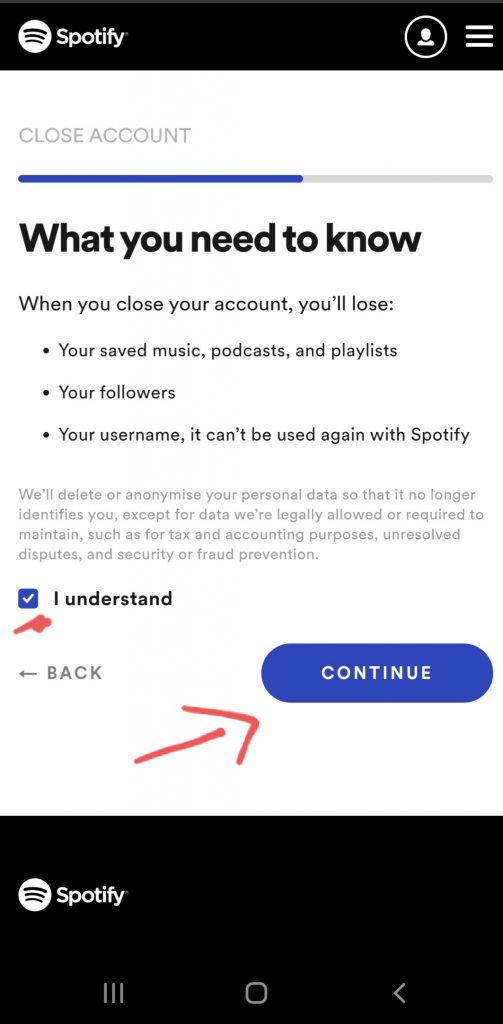
8. Spotify will send you an email with a link that you have to click to confirm your Spotify account deletion.
9. Click on the link within 24 hours and you will have successfully deleted your Spotify account through your phone browser.
10. You’ll receive a reactivation link in your email that will expire after a week in case you change your mind.
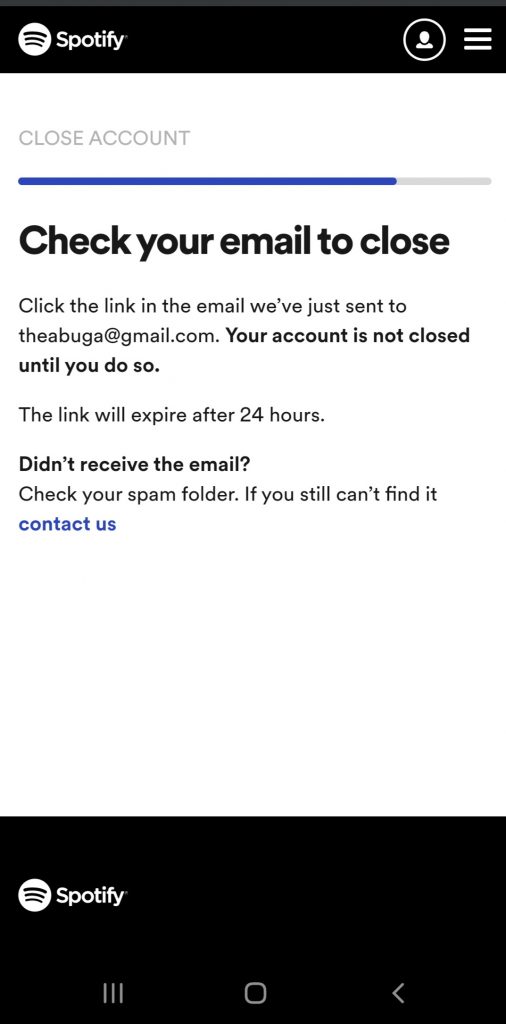
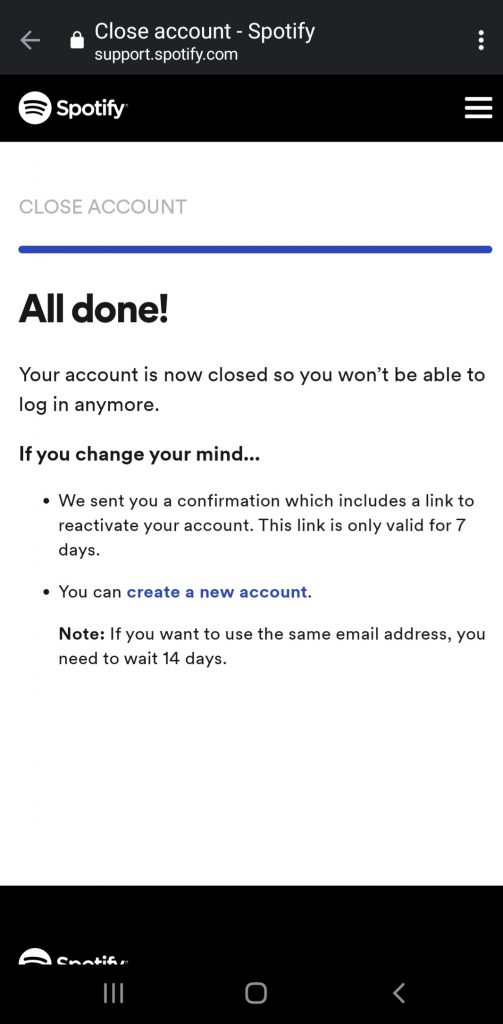
In case you change your mind within a week, you can always go back to your email inbox and click on the given reactivation link.
Once you click on it your account will be back as it was before with all your playlists and details intact.
If you need to use the same email for a new Spotify account—you will have to wait for at least 14 days before you can create your new Spotify account.
