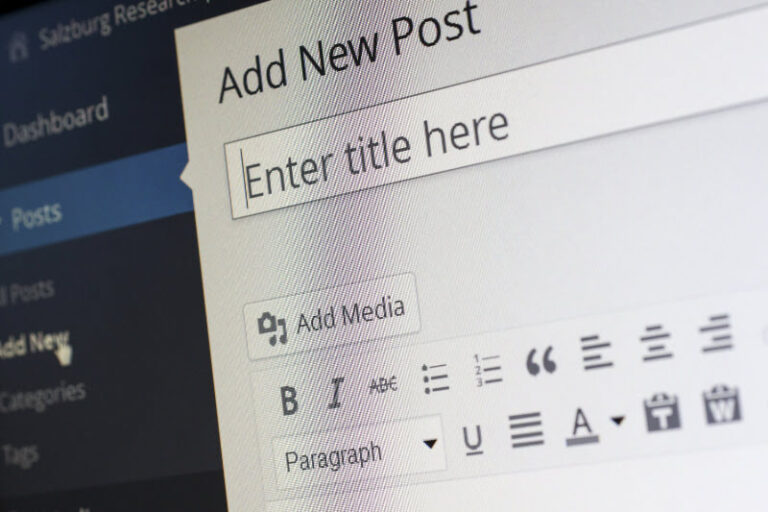Starting a blog is quite easy and can take as little as 10 minutes. Fit hits the shan when we get to content writing. It is at this point that some beginner bloggers start dropping out.
A huge chunk that manages to produce a significant amount of content also drops out when they realize getting traffic to their work is another hurdle they need to overcome.
However, producing content need not be a challenge for you.
I’m going to share with you a comprehensive blog post-writing guide that I use to come up with ideas and content for this blog.
For the record, I crafted this tactic on my own with little influence from other established bloggers.
As you follow this guide, ensure you try to tweak it to your liking ‘cause what works for me may not necessarily work for you.
1. How I Come Up With a Fresh Topic Idea to Write About
I come up with ideas in a few simple ways that cost me nothing at all. As such, content ideation is the easiest part of my blog writing process.
Here’s how I do it in order of priority (my priorities).
Taking Advantage of Aha! Light Bulb Moments

Inspiration can strike at any time of the day. Whenever this happens, I usually pick up my notebook and write it down. Sometimes I type the ideas on Google Keep on my phone.
I usually end up with about three good-looking ideas in a week—so I’m never in short supply of something to write about.
Remember Google’s algorithm is becoming smarter and smarter (more human-like). For this reason, I always avoid writing for the algorithm but for humans.
If you come up with an idea, most likely there are people around the world who would be interested in reading it.
With an original idea, you’re likely to rank up on the first page of search engine result pages (SERPs).
Brainstorming
Good old brainstorming always works when I’ve stayed for extended periods without a lightbulb moment.
I’m usually contented with managing to pull out an idea or two. You don’t have to sweat it.
I usually partake in my thinking process immediately after waking up when I’m most fresh before encountering the daily stresses of being a human.
I do it once every other day which means I come up with about three more ideas in a week.
Copying Other Bloggers

Copying sounds like a bad idea, but the kind of copying I do isn’t simply copying a topic and writing exactly what the other blogger has written.
For example, when I come across a topic like ‘How to write a blog post’, I’ll first read it and then try to think of anything extra I can add to the topic.
After identifying any points the author may have missed, I’ll decide whether they’re worth writing a similar post.
If I think I can add value to the topic, I’ll write it from my perspective.
For instance, for the mentioned topic, I’ll write everything from my perspective with my not-so-unique voice.
As such, the likelihood of the ideas in the post being identical to where I borrowed the topic will be minimal.
Now that I have given the topic my voice, Google will take it up as unique content. I’ll also make sure I’ve reworded the topic to the best of my ability.
That’s exactly how I came up with this post regarding the blog post-writing process.
Asking Around

The last tactic I use to come up with topics is asking anyone around me a particular question. For instance, I may ask someone about the challenges they face when using WhatsApp.
The person may say something like “I usually have to save a number before I can send a message and it ends up clogging my contact list with numbers that I may never use again.”
From this specific example, I know that’s a challenge that many people (you too probably) go through so I’ll research the topic and eventually write about it.
The example I just gave is something I did on this blog.
Getting ideas from real people can go a long way because you’re picking the mind of an actual person rather than trying to make an intelligent guess.
Putting all these approaches together will usually result in at least seven blog post ideas in a week.
I usually have something to write about at any point in time.
I’ll then write all these ideas down in my notebook in preparation for the next phase of the blogging process which is keyword research.
2. How to Do Effective Keyword Research at No Cost
When I was starting, almost every blogging guru I watched or read spoke of some sort of paid keyword research tool.
They made it sound like keyword research would be difficult without these tools.
I call BS on these gurus! I’m in no way saying they’re wrong—after all, they’ve had success in the field meaning they are doing the right thing.
But here’s why I call BS on paid keyword research tools. First, I couldn’t afford to pay for such services when I was starting.
I’m not paying at the moment and I don’t intend to pay anytime soon. Why should I pay yet I have a duo of awesome tools that are powerful when put together?
In this regard, here’s my simple and free but effective keyword research strategy.
I’ll show you how to combine two free tools to find the best possible keywords that money can’t buy.
Good ol’ Google Search
So, what did I do? I used the surest and most effective keyword research tool that also happens to cost 0 bucks! Google Search!
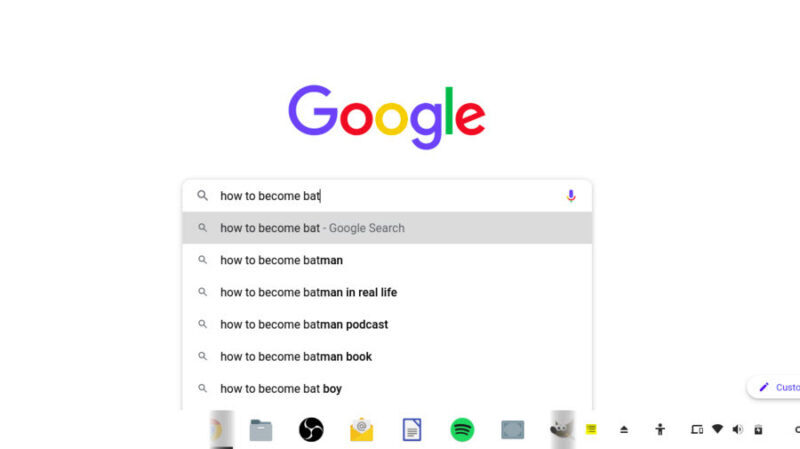
Key in a few words and the autocomplete feature on Google Search will give you a plethora of previously searched ideas.
You can take up some relevant suggestions and use them as keywords.
These are words people have already keyed into the search engine which means you’ll most likely rank when you use them. People are searching for these terms.
After coming up with a list of keywords generated by Google Search I usually do one of two or two things:
- I’ll use them as they are in the blog writing process.
- I’ll feed them into a free keyword research tool called H-SUPERTOOLS; more about it in the next section.
H-Supertools Keyword Research Tool
I’ve used Neil Patel’s ubersuggest before and I think H-SUPERTOOLS is just as good. It gives all the necessary details like search volume, competition, and cost per click (CPC).
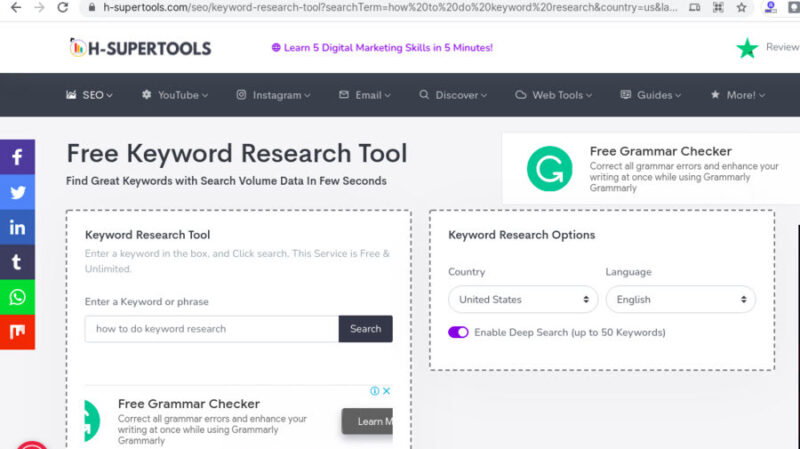
The only limitation of this tool is that it gives a maximum of 50 keyword results for each search. However, being a free tool, I don’t think so much about it.
I usually look at search volume and paid competition metrics to double down on the keywords that I’ll ultimately use in my post.
For search volume, I’ll go for anything between 10 – 100 with low competition.
Remember you could also work with the raw results you got from Google Search—I’ve done it a few times and somehow managed to rank.
The only problem with this approach is that you don’t have the stats showing how competitive the keywords are.
Once I have the desired number of keywords for a particular topic, I’ll be ready to either start banging my keyboard or go online for additional research from other articles on the same topic.
If a topic happens to be something I’m familiar with, I’ll go straight into writing.
Otherwise, I’ll do a little more online research or actual tests if it’s about a particular gadget and then move on to writing.
3. The Literal Blog Writing Process

For many bloggers, this final stage is the easiest ‘cause it involves simply putting down already researched material on paper. It’s the complete opposite for me!
I find it hard especially when I get to the editing process especially when it involves adding relevant photos, links, ads, etc.
These may seem like mundane tasks but I usually find myself spending too much time with them.
However, I don’t think it’ll be hard for you. People are different or I’m just plain lazy!
Blog Post Structure
While writing I always strive to subdivide my post into different sections with headers and subheaders and cool pictures in between.
Such breaks are important, especially for long posts that can be tiring for the reader.
Pro tip: If some of your keywords can be relevant headings, use them!
I’ve never used a table of contents before but I’ll start implementing them later on on this blog.
I think having a table of contents helps readers who are in a hurry to find out exactly what they want. I use them all the time while reading lengthy blog posts.
Proofreading is a must after I finish writing an entire article. I do it in two phases.
First, I’ll go through every word manually and then incorporate an awesome tool called Grammarly to nitpick things that my human eyes may have never detected.
Adding Relevant Links to the Blog Post
From there, I’ll move on to adding relevant internal links (links to my older posts).
Recently, I’ve decided to go for a maximum of three because most of the posts on my tech blog are short. I’m yet to go back and edit all the posts.
Customized Relevant Images
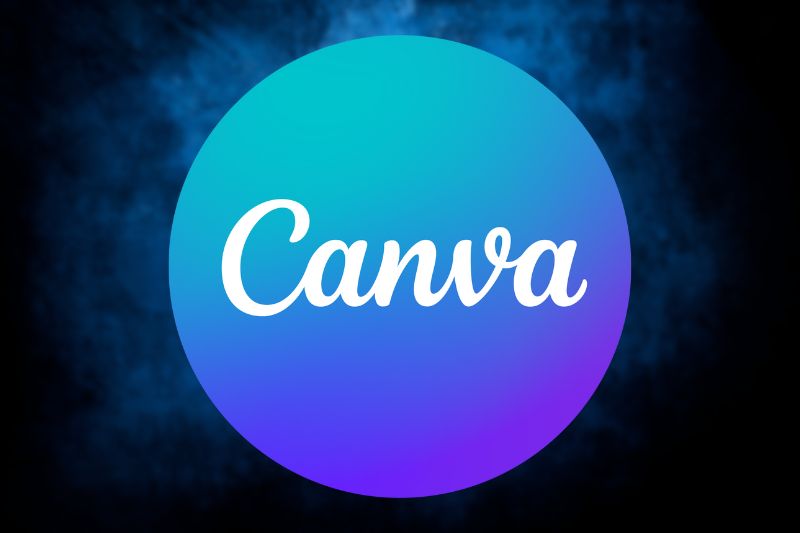
Images work like magic for blog aesthetics. The kind of topic I’m working on determines how many images I’ll need—some may need two images and others may need ten and above plus the featured image which I never leave out.
All my images have the same dimensions in terms of width and height, especially the featured images.
I have to spend a few minutes resizing each picture. You can now understand why I said this process is the most difficult for me.
But with a tool like Canva, the process is enjoyable because I get to create beautiful images like the featured image that you can see in this post.
Well Summarized Excerpt
Lastly, I’ll go to the excerpt area on WordPress and describe what the blog post is about in about 50 words or less. Yes! I don’t use Yoast SEO or AIOSEO.
Once the excerpt is done and looks clean, I’ll hit the publish button and wait for an alien or a beautiful human like you to stumble upon it, read it, love it, comment on it, and share it with friends!
You Can Borrow This Strategy
If you’re a beginner, feel free to borrow my strategy as you work your way towards finding your path. For those with some experience, borrow it or parts of it that you think are cool and tweak them to your liking.
It’s all definitely a work in progress and I may modify my tactics with each passing day as I get better and better at what I do. I’ll update this post accordingly if anything ever changes.